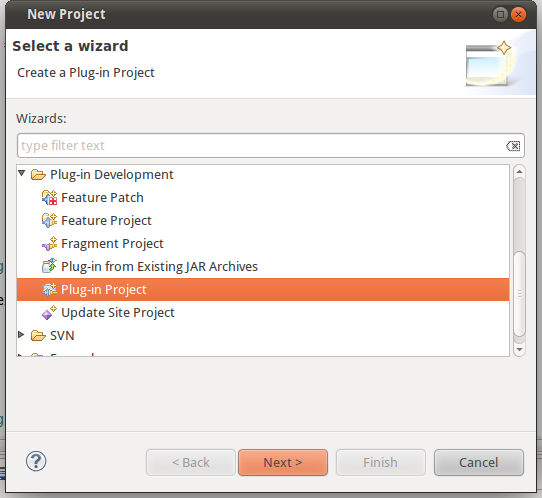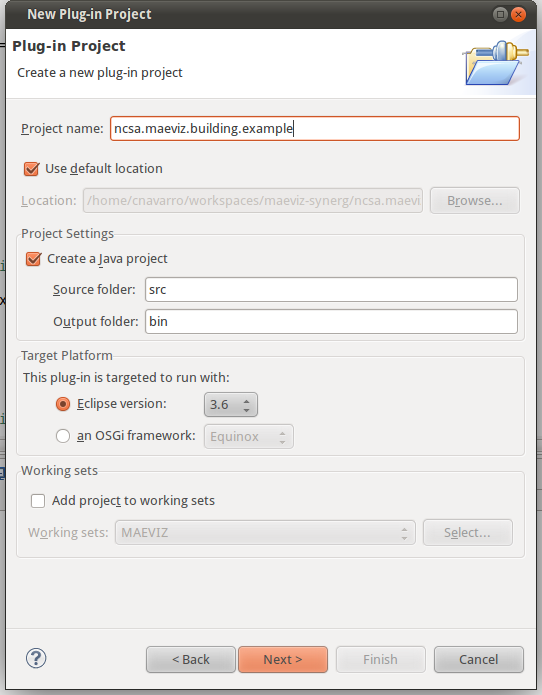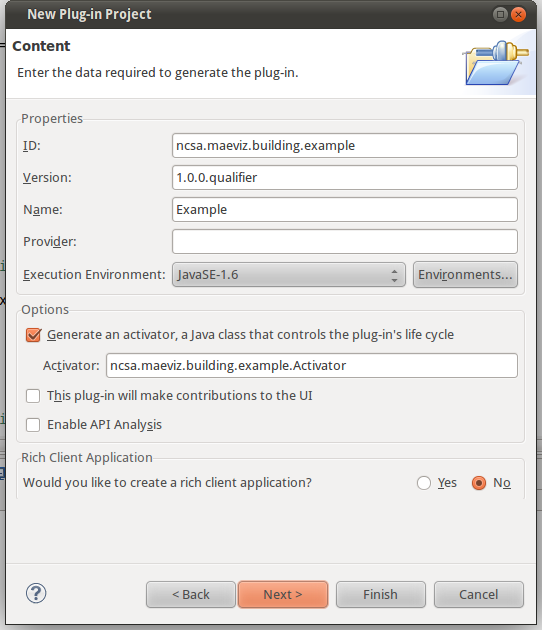Introduction
This tutorial assumes that you have looked over the Analysis Framework Developer's Guide and have followed the MAEviz development environment tutorial for setting up a development environment. If not, please look at those two documents because this tutorial assumes you have setup your MAEviz development environment and are ready to create a new analysis plug-in so you can begin extending MAEviz.
New Plug-in Project
The first step is to create a new plug-in to contain our new analysis. To do this, do the following:
- Go to File > New > Project and select Plug-in Project and click Next.
- Where it says Project name: enter ncsa.maeviz.building.example or whatever you prefer and click Next.
- Nothing needs to change on this page. Make sure wizard page looks like the one below and click Finish. If the box This plug-in will make contributions to the UI is checked, uncheck it.