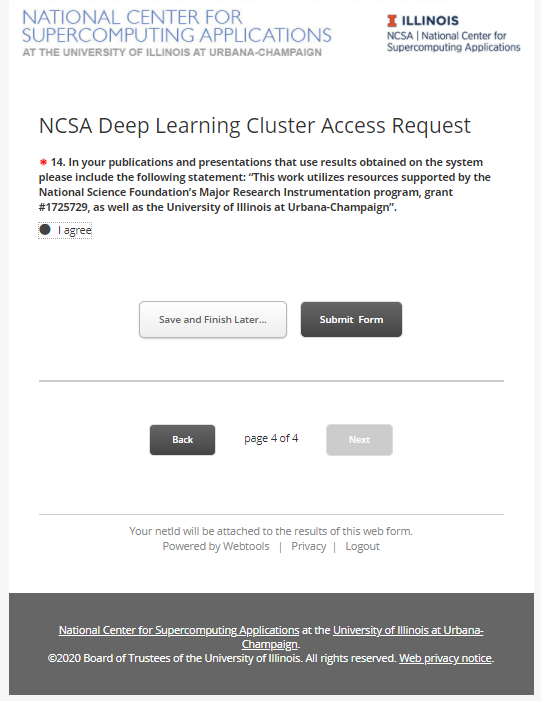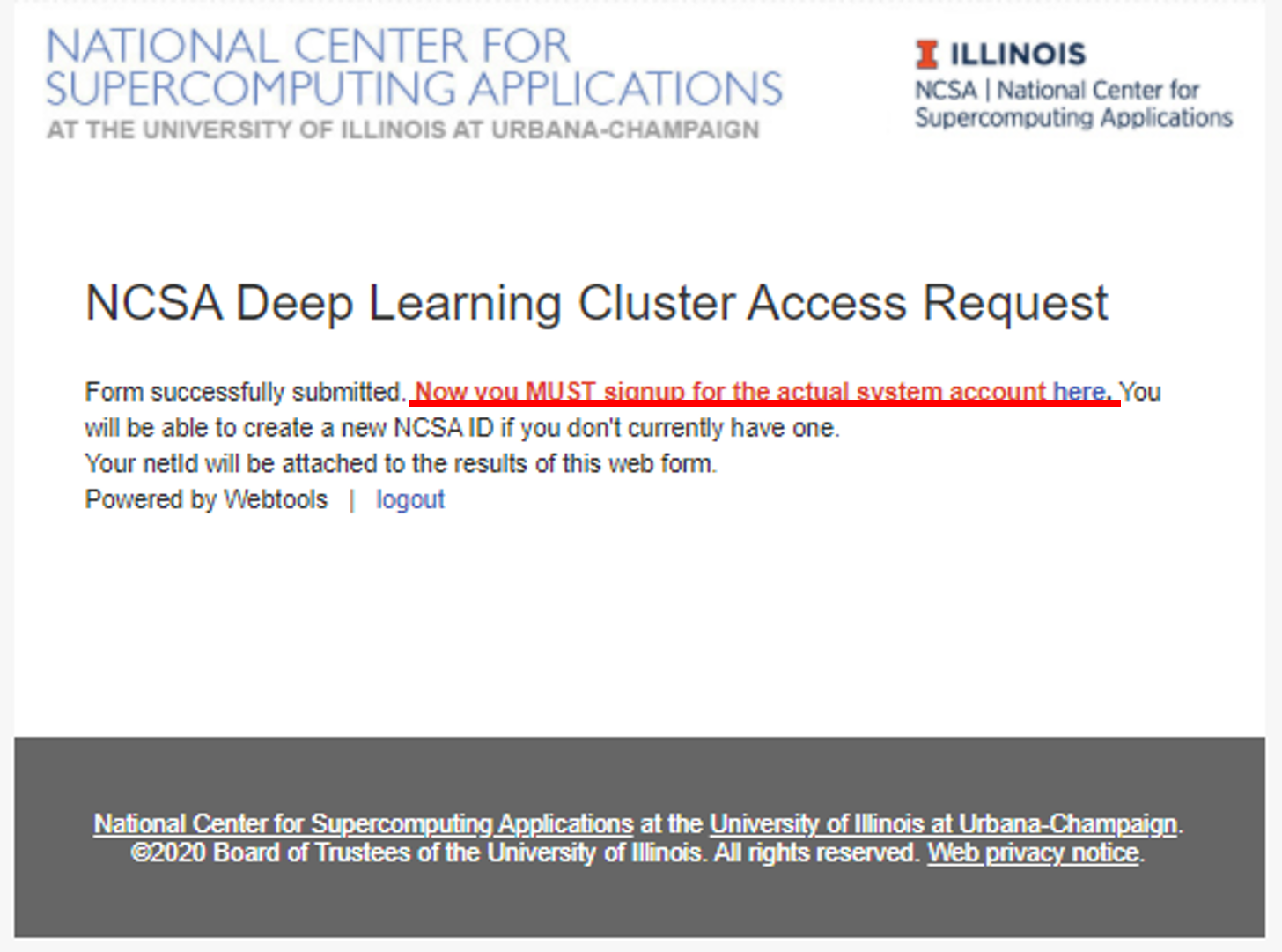Step 1. Apply for a User Account
New user need to fill out THIS FORM to apply a system account.
After login with your NetID, you will need to fill out TWO forms.
By clicking "Submit Form", you only complete the FIRST form, please click "HERE" to complete the second form.
Step 2. Set up DUO device
New user needs to set up his/her DUO device via https://duo.security.ncsa.illinois.edu/. If there has any problem, See https://go.ncsa.illinois.edu/2fa for common questions and answers. Send an email to help+duo@ncsa.illinois.edu for additional help.
Step 3. Log on for the First Time with SSH
New user needs to log on HAL system for the first time with SSH to initialize his/her accounts.
SSH
ssh <username>@hal.ncsa.illinois.edu
Step 4. Log on HAL System with HAL OnDemand
HAL OnDemand
https://hal.ncsa.illinois.edu:8888