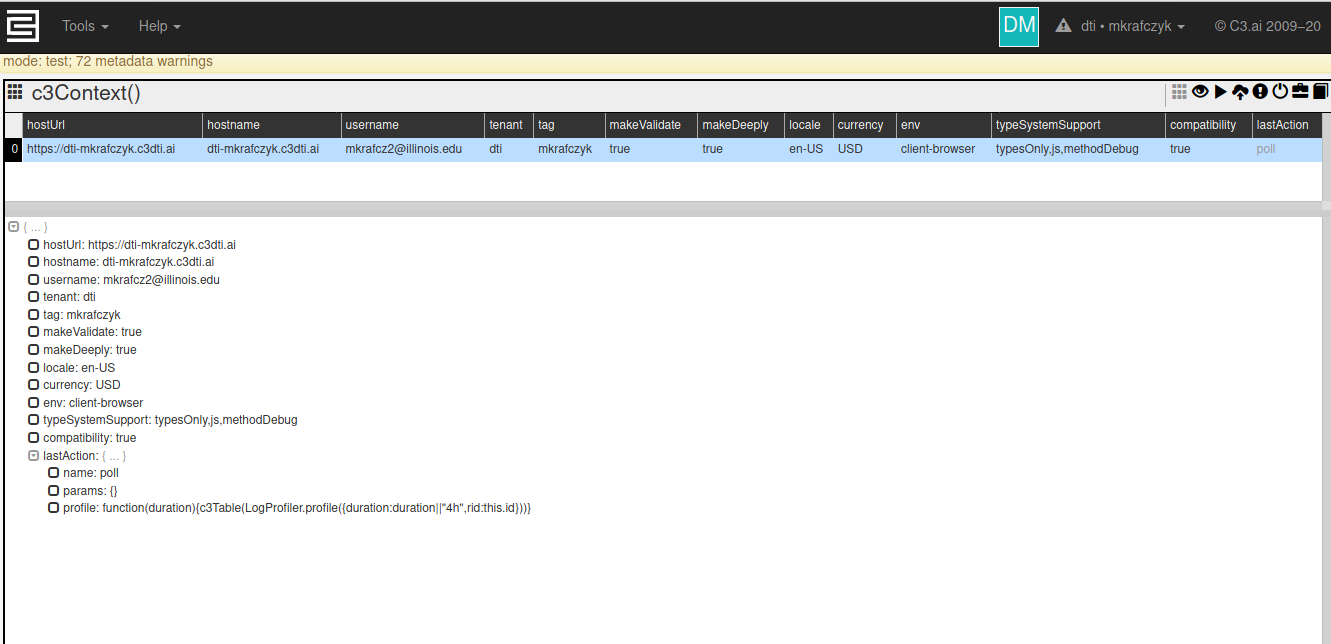DTI Readiness ChecklistProvisioning is when new code is loaded onto a C3 Tenant and Tag. From a high level, a C3 package is defined as a specific set of files and directories defining the Types, configuration, runtimes, and initial data for the C3 deployment. Once a package is provisioned to a C3 Tenant/Tag, users can access documentation, fetch types, evaluate metrics, and perform more advanced tasks such as training machine learning models, or running batch jobs.
First, you need to understand what exactly a C3 Package is, and how its structured. Generally speaking, C3 packages follow a strict specification on directory structure and file location. i.e. All type definitions are located somewhere in the `src` directory. C3's official documentation on this matter is quite extensive, please read it here: https://developer.c3.ai/docs/7.12.0/topic/deployment
Please read C3's official guide and explanation of C3 package structure here: https://developer.c3.ai/docs/7.12.0/topic/deployment
Please read C3's official guide and explanation of Provisioning available here: https://developer.c3.ai/docs/7.12.17/topic/tools-console-provisioning
Pre-Requisites
Please see the DTI Readiness Checklist to ensure you are ready to begin provisioning C3 packages. You must be able to access a C3 tenant and tag to complete any of the steps on this page.
Please contact help@c3dti.ai if you can't access your c3 tenant/tag.
Provisioning Methods
There are two methods to provision a C3 package. First, the static console of your tenant/tag provides a web-based provisioner. Second, c3 provides a commandline tool which can provision without requiring a browser.
Web Provisioner
After accessing your C3 tenant/tag, you should be presented with a page like the following:
In the upper right, we can see a Cloud button