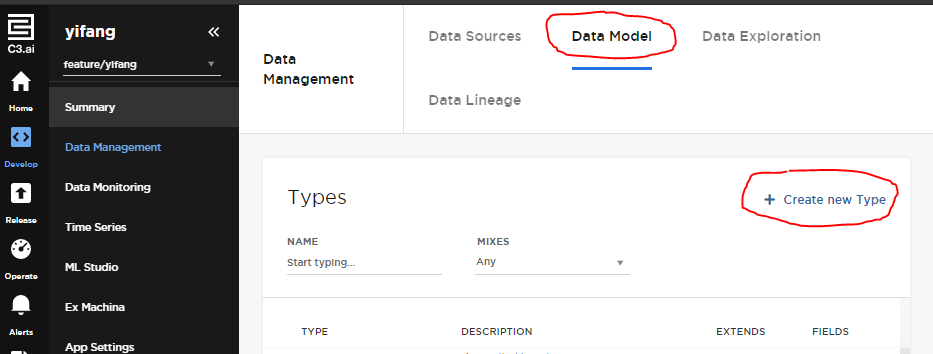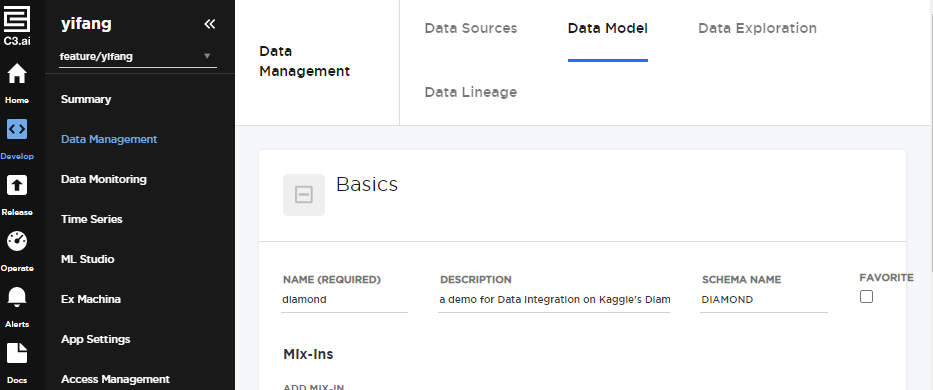...
Then, we need to create a new C3 Type for our data in the "Data Model" section.
In our case, we will be creating a "diamond" C3 Type, along with all the fields showing in the CSV file.
Therefore, we will go to "Data Model" on the top, then click "Create new Type":
You will see the Creating a new C3 Type Page after clicking the button.
You will need to have some basic understanding of C3 Type (feel free to check out the C3 Type training page). In our case, we will need to fill in the initial step to create an empty C3 Type:
- NAME of the C3 Type
- DESCRIPTION of the C3 Type (optinal)
- SCHEMA NAME of the C3 Type
Then, hit "Save" button at the end of the page. This will create the basics of the C3 type "diamond".
However, this is an empty C3 Type, we will need to add several properties and fields into this "diamond" C3 type.
Step 3: Importing Data Into C3 Platform
...