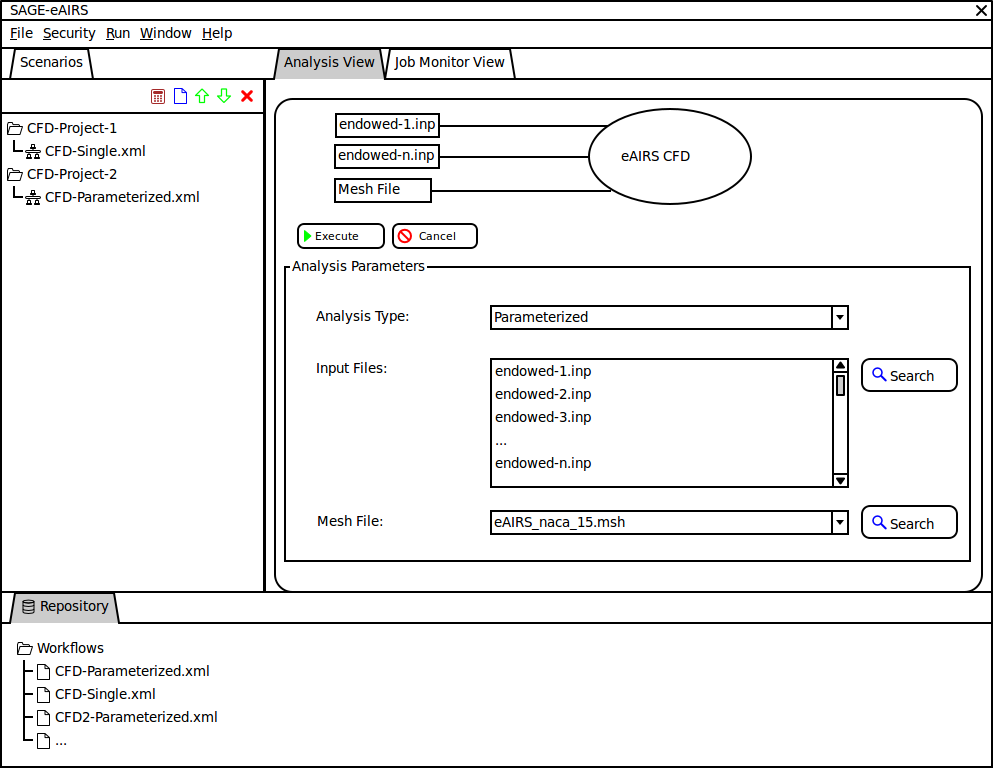Overview
This section will discuss the first version of eAIRS based on the SAGE framework, including some basic documentation about the different views seen in the image below.
Views
Scenarios View
The initial concept of the scenario view will organize which workflow is part of which scenario. Users will obtain workflows from the workflow repository represented by the Repository view.
Repository View
The repository view will provide a tree view of all ingested workflows. These workflows can be added to the users scenario through right click menus and/or dragging and dropping the workflow onto a scenario using the mouse.
Analysis View
After adding a workflow to the Scenarios View, the user can choose to launch the workflow through right click menus on the workflow itself and/or selecting the workflow and pushing the execute button on the Scenario view toolbar. Either of these actions will bring up the Analysis view that displays the workflow and allow the user to tweak the inputs prior to execution.
Job Monitor View
The Job Monitor view will show status information for the job including information about the current state of the job (submitted/queued/active/etc) and any messages returned regarding the job.