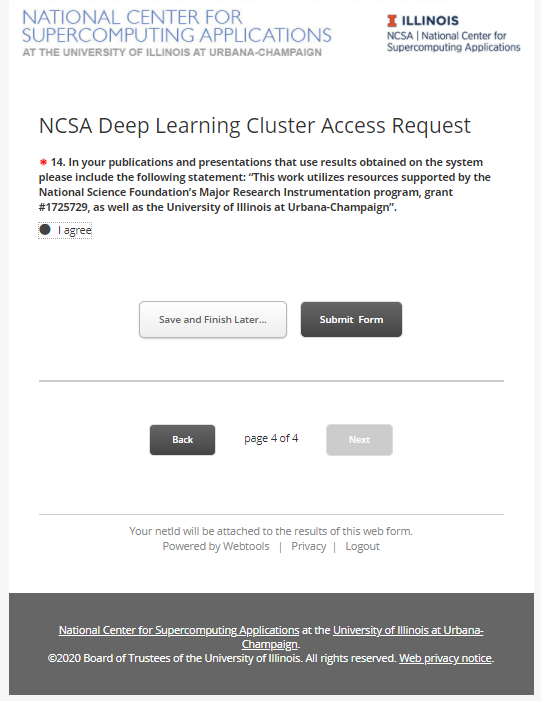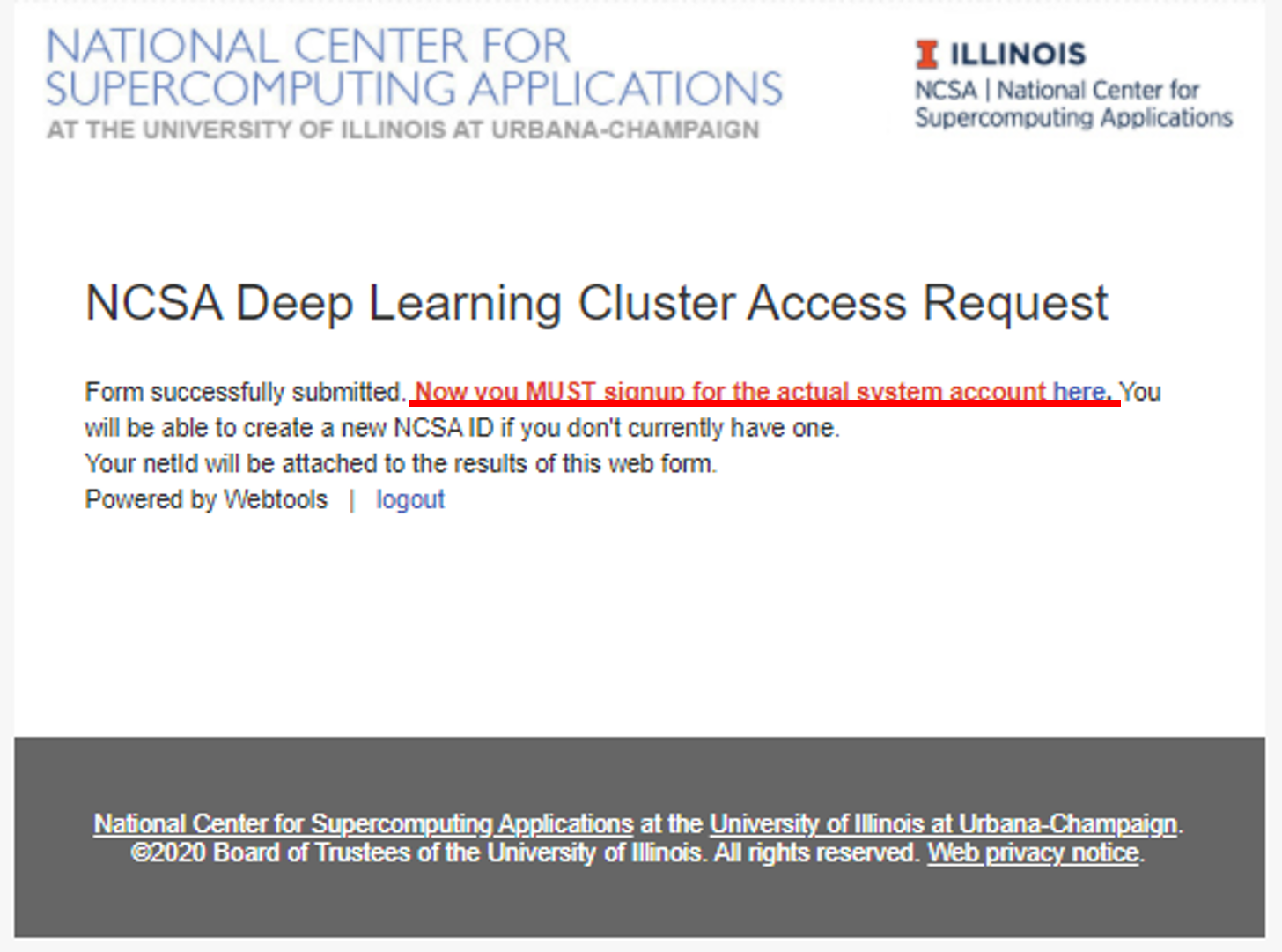Step 1. Apply for a User Account
New users need to fill out THIS FORM to apply a system account.
After login with your NetID, you will need to fill out TWO forms.
By clicking "Submit Form", you only complete the FIRST form, please click "HERE" to complete the second form.
Step 2. Log on for the First Time with SSH
Users need to log on HAL system for the first time with SSH to initialize their accounts.
SSH
ssh <username>@hal.ncsa.illinois.edu
Step 3. Log on HAL System with HAL OnDemand
HAL OnDemand
https://hal.ncsa.illinois.edu:8888