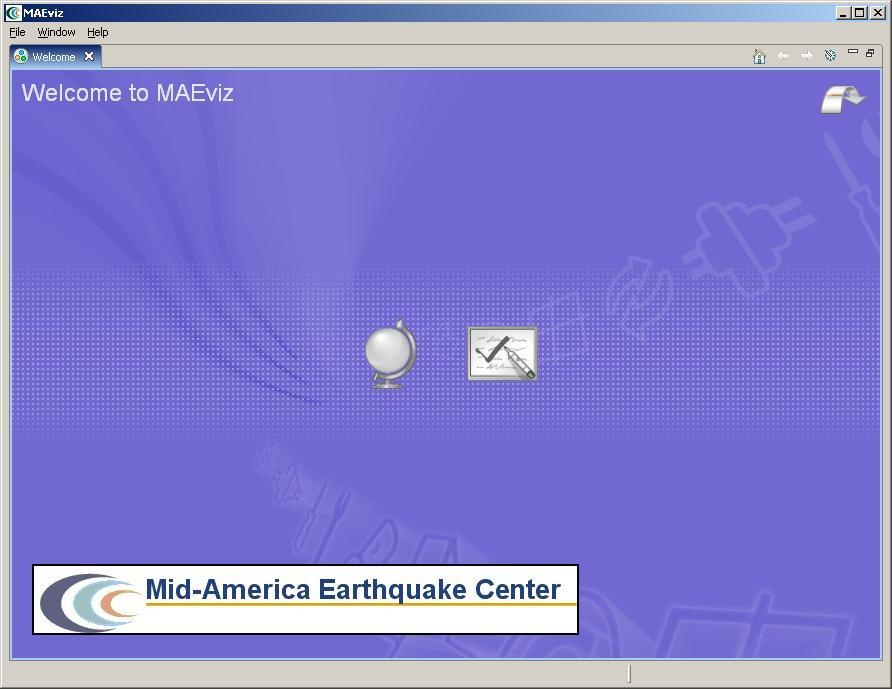You are viewing an old version of this page. View the current version.
Compare with Current
View Page History
« Previous
Version 5
Next »
MAEviz Overview
Welcome 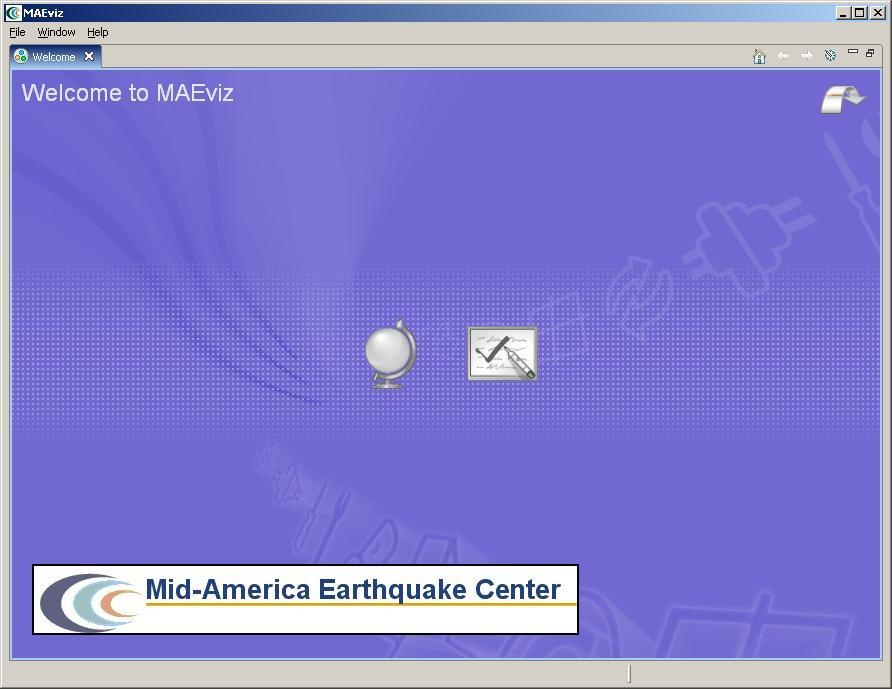
When MAEviz is first launched, the welcome screen appears. From the welcome screen, users can select to read an overview of information about MAEviz, follow built-in tutorials, or just begin working in MAEviz (by selecting Workbench which will take you to the main MAEviz screen, also known as the Workbench). See figure above.
Workbench Layout
Scenario View
Visualization View
Data Catalog View
Style Editor View
Other Views
Table View
Reports View
Fragility View
MAEviz Tutorial
Creating a New Scenario
Viewing the Scenario and Adding Data
Running an Analysis
Building Damage Analysis