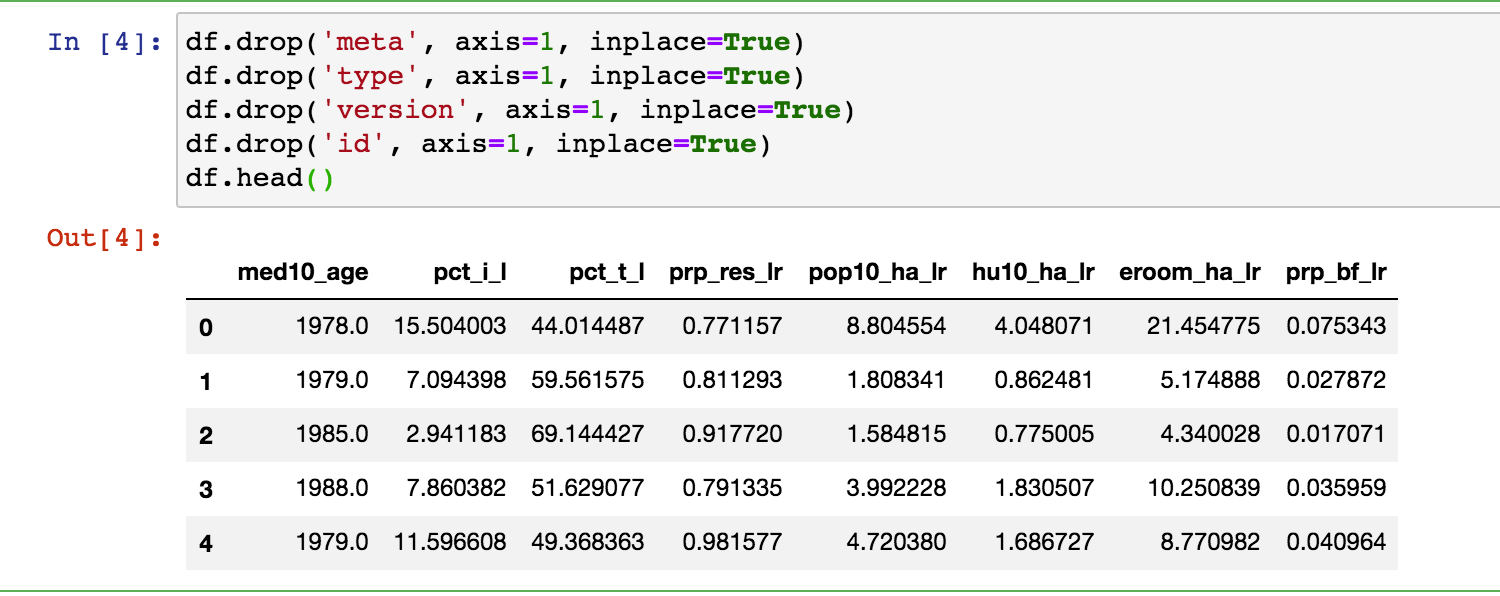This guide details how to connect to a C3 cluster, search for data you want to use,
fetch that data, and convert it into a form that you can easily analyze.
Connecting to a C3 Cluster
Install Jupyter Notebook & Connect to the C3 Container
Using Browser to Connect to the C3 Suite
Fetching Instances of Types
Data Fetching Documentations if you are:
- Using Browser Developing Tools: https://developer.c3.ai/docs/7.12.0/guide/guide-c3aisuite-basic/di-monitoring-and-troubleshooting
- using Python Jupyter Notebook: https://developer.c3.ai/docs/7.12.0/topic/ds-jupyter-notebooks
A Code Example in Jupyter Notebook:
from c3python import get_c3
raw_df = c3.BlockInfo.fetch(spec={
'limit': -1,
'filter': 'exists(prp_bf_lr)',
'order': 'descending(id)',
'include': 'pct_i_l,pct_t_l,prp_res_lr,pop10_ha_lr,hu10_ha_lr,eroom_ha_lr,med10_age,prp_bf_lr'
})
Converting Fetch results to usable forms in Jupyter Notebook
A Code Example in Jupyter Notebook:
## continue from above ##
import pandas as pd
df = pd.DataFrame(raw_df.objs.toJson())
df.head()
df.drop('meta', axis=1, inplace=True)
df.drop('type', axis=1, inplace=True)
df.drop('version', axis=1, inplace=True)
df.drop('id', axis=1, inplace=True)
df.head()
Users can operations like after you convert the c3 Dataset into the pandas dataframe.
Executing Metrics on Time series data
TODO:
Constructing, Training, and Scoring a Machine Learning Model:
Code example using both Python and JS: https://developer.c3.ai/docs/7.12.0/topic/mlpipe-code-examples#construct-tensorflowpipe