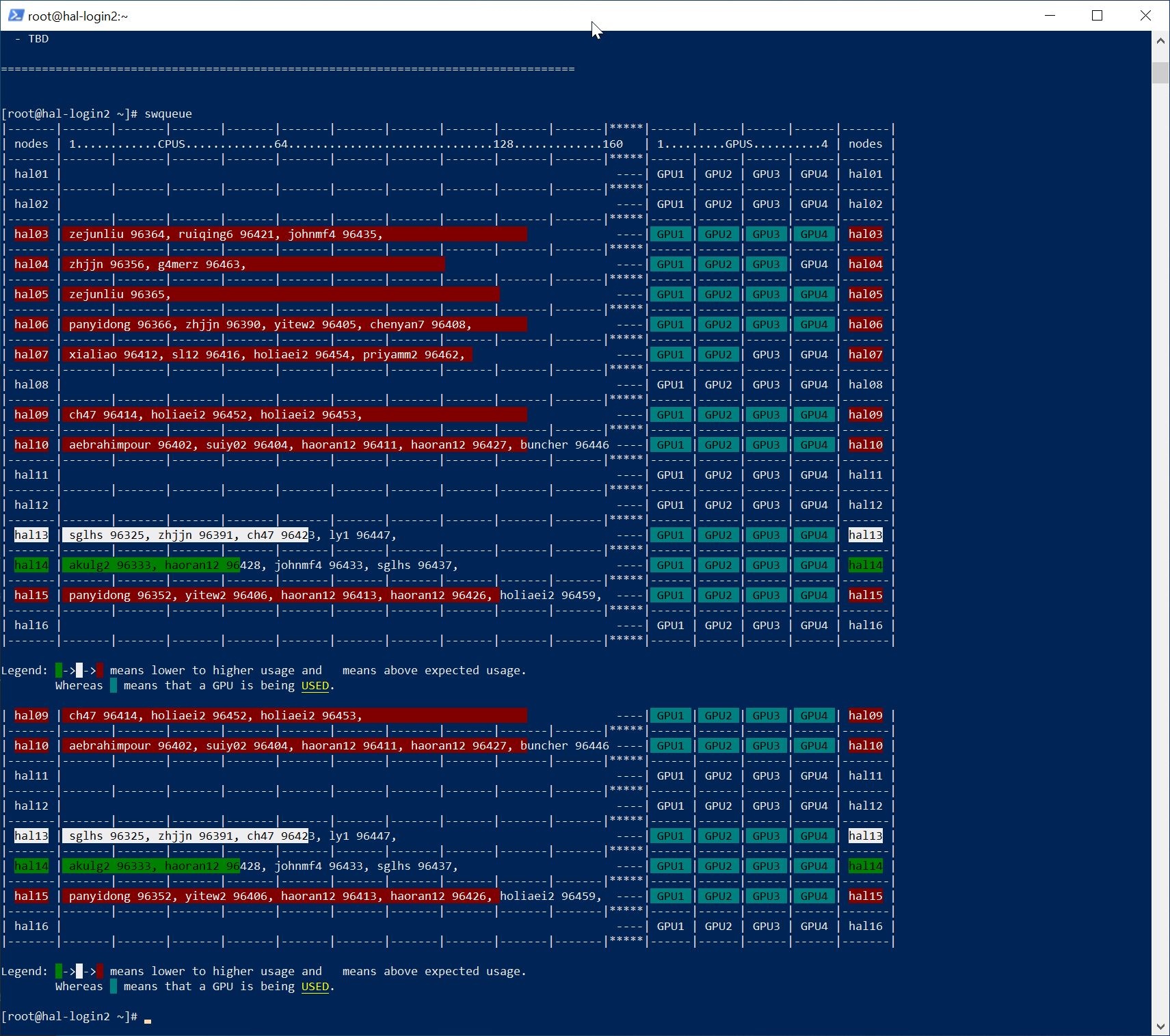...
- swrun -p <partition_name> -c <cpu_per_gpu> -t <walltime> -r <reservation_name>
- <partition_name> (required) : cpun1, cpun2, cpun4, cpun8, gpux1, gpux2, gpux3, gpux4, gpux8, gpux12, gpux16.
- <cpu_per_gpu> (optional) : 16 cpus (default), range from 16 cpus to 40 cpus.
- <walltime> (optional) : 4 hours (default), range from 1 hour to 24 hours in integer format.
- <reservation_name> (optional) : reservation name granted to user.
- example: swrun -p gpux4 -c 40 -t 24 (request a full node: 1x node, 4x gpus, 160x cpus, 24x hours)
- Using interactive jobs to run long-running scripts is not recommended. If you are going to walk away from your computer while your script is running, consider submitting a batch job. Unattended interactive sessions can remain idle until they run out of walltime and thus block out resources from other users. We will issue warnings when we find resource-heavy idle interactive sessions and repeated offenses may result in revocation of access rights.
- swbatch <run_script>
- <run_script> (required) : same as original slurm batch.
- <job_name> (optional) : job name.
- <output_file> (optional) : output file name.
- <error_file> (optional) : error file name.
- <partition_name> (required) : cpun1, cpun2, cpun4, cpun8, gpux1, gpux2, gpux3, gpux4, gpux8, gpux12, gpux16.
- <cpu_per_gpu> (optional) : 16 cpus (default), range from 16 cpus to 40 cpus.
- <walltime> (optional) : 24 hours (default), range from 1 hour to 24 hours in integer format.
- <reservation_name> (optional) : reservation name granted to user.
example: swbatch demo.swb
Code Block language bash title demo.swb #!/bin/bash #SBATCH --job-name="demo" #SBATCH --output="demo.%j.%N.out" #SBATCH --error="demo.%j.%N.err" #SBATCH --partition=gpux1 #SBATCH --time=4 srun hostname
- swqueue
- example: swqueue
New Job Queues (SWSuite only)
...