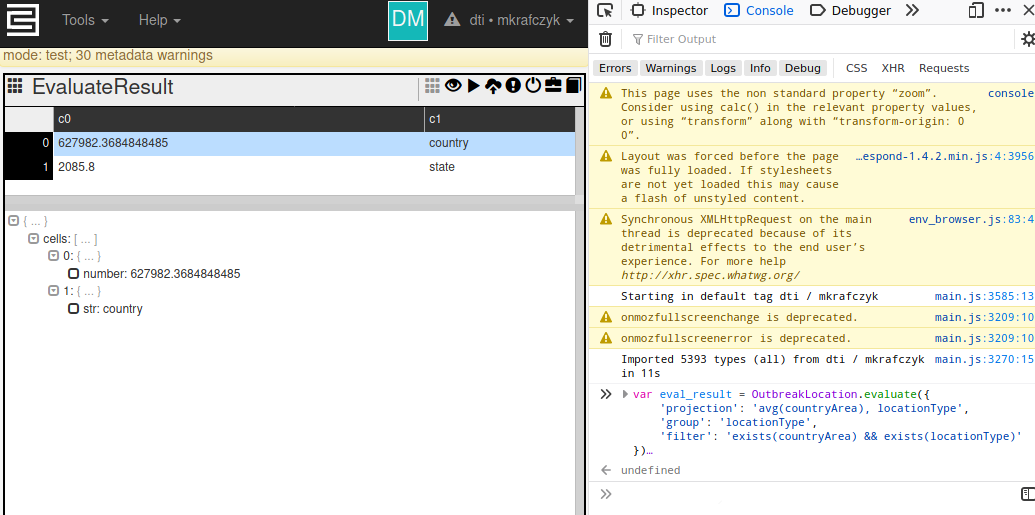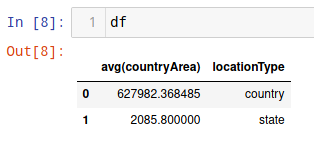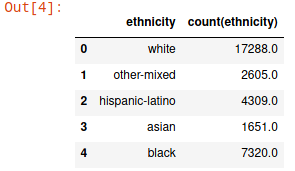...
Please see this C3.ai Developer Documentation for a full list of the C3 AI Suite's ExpressionEngineFunctions: https://developer.c3.ai/docs/7.12.0/type/ExpressionEngineFunction
Simple Expressions on Types using Evaluate
The C3 AI Suite provides the 'evaluate' method to compute simple expressions on the data stored within a C3 Type. (e.g., compute the average area of all OutbreakLocations which are countries and for which we have area information)
The evaluate function takes the parameters:
- 'projection': [Required] A comma separated list of valid expressions or ExpressionEngineFunctions to evaluate on the aggregated Type data. Behind the scenes, the C3 AI Suite translates these expressions to necessary SQL queries, but not all ExpressionEngineFunctions can be evaluated in SQL. In these cases, evaluate will try to do this itself, but without other SQL abilities like grouping or ordering.
- 'group': A comma separated list of valid expressions or ExpressionEngineFunctions to evaluate as a group parameter of the SQL query
- 'having': An SQL style having clause.
- 'order': A comma separated list of valid expressions or ExpressionEngineFunctions to perform an ordering of the results by
- 'filter': A fetch filter expression which restricts the rows evaluate is run against.
On the static console, using the 'c3Grid' displays evaluate's result nicely:
| Code Block |
|---|
var eval_result = OutbreakLocation.evaluate({
'projection': 'avg(countryArea), locationType',
'group': 'locationType',
'filter': 'exists(countryArea) && exists(locationType)'
})
c3Grid(eval_result) |
We can also use 'evaluate' in Python, but we have to use a helper function. We've defined this for you with the DTI's c3python module available here: https://github.com/c3aidti/c3python
| Code Block |
|---|
eval_spec = {
'projection': 'avg(countryArea), locationType',
'group': 'locationType',
'filter': 'exists(countryArea) && exists(locationType)'
}
eval_res = c3.OutbreakLocation.evaluate(eval_spec)
df = c3python.EvaluateResultToPandas(result=eval_res, eval_spec=eval_spec) |
Here's another example:
| Code Block |
|---|
spec = c3.EvaluateSpec(
projection="ethnicity, count(ethnicity)",
group="ethnicity"
)
c3python.EvaluateResultToPandas(result=c3.SurveyData.evaluate(spec), eval_spec=spec) |
To learn more about the evaluate method, please see the C3.ai Developer Documentation here:
- https://developer.c3.ai/docs/7.12.17/topic/tutorial-the-evaluate-method
- https://developer.c3.ai/docs/7.12.17/topic/console-evaluate-method
Developing Metrics on Timeseries data
...