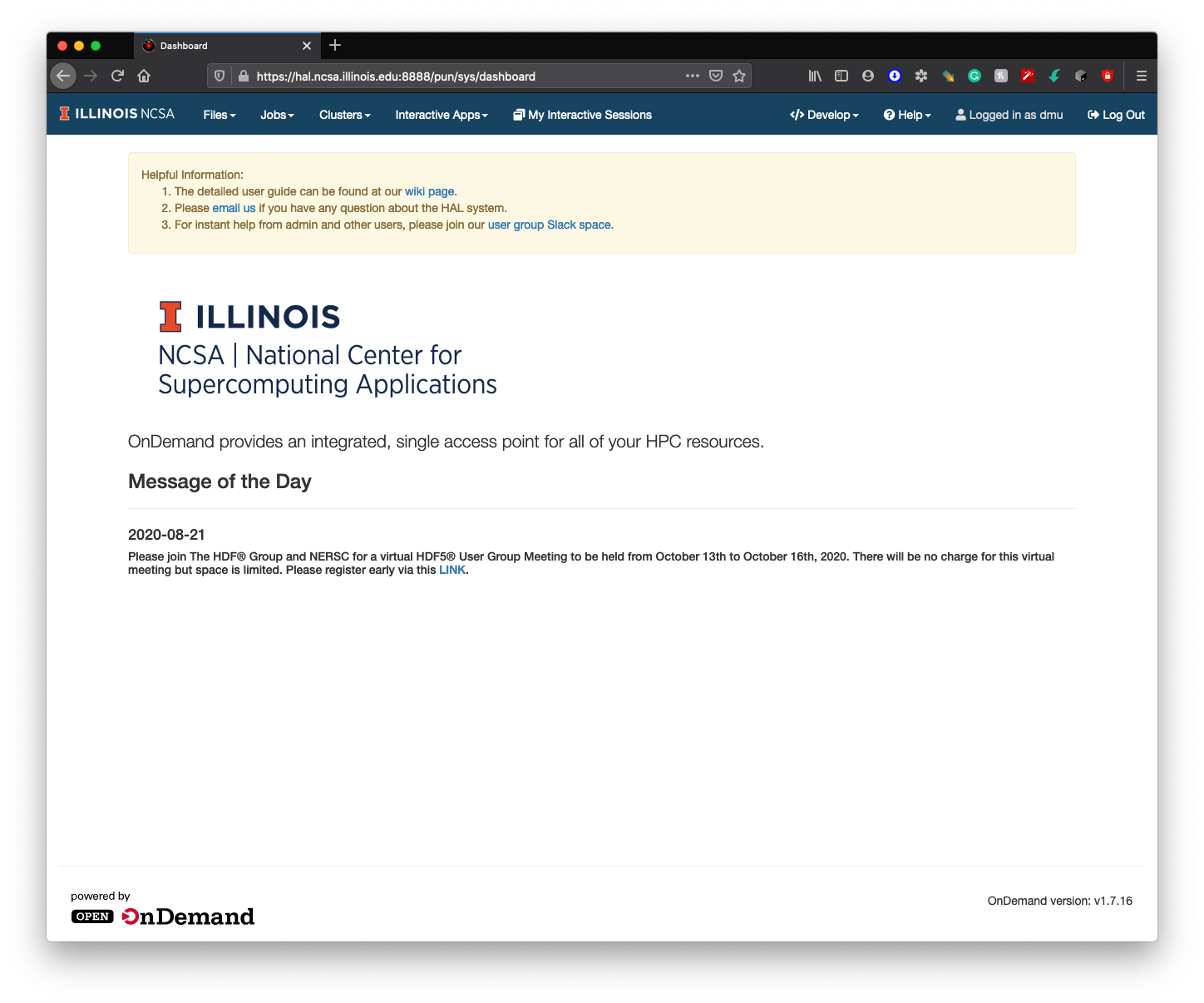...
By clicking "Submit Form", you only complete the FIRST form, please click "HERE" to complete the second form.
...
| Code Block | ||||
|---|---|---|---|---|
| ||||
ssh <username>@hal.ncsa.illinois.edu |
or
| Code Block | ||||
|---|---|---|---|---|
| ||||
ssh <username>@hal-login2.ncsa.illinois.edu |
Interactive jobs
Starting an interactive job
...
| Code Block | ||||
|---|---|---|---|---|
| ||||
#!/bin/bash #SBATCH --job-name="demo" #SBATCH --output="demo.%j.%N.out" #SBATCH --error="demo.%j.%N.err" #SBATCH --partition=gpux1 #SBATCH --time=4 mpirun -n 4 hostname & mpirun -n 4 hostname & mpirun -n 4 hostname & mpirun -n 4 hostname & wait |
For detailed SLURM on HAL information, please refer to Job management with SLURM.
Step 4. Log on HAL System with HAL OnDemand
New Users users need to log in to the HAL system via "ssh hal.ncsa.illinois.edu" first to initialize their home folders. After new users initialization, HAL OnDemand can be access accessed through
| Code Block | ||||
|---|---|---|---|---|
| ||||
https://hal-ondemand.ncsa.illinois.edu:8888 |
Most popular application Jupyter-notebook
For detailed HAL OnDemand information, please refer to Getting started with HAL OnDemand.