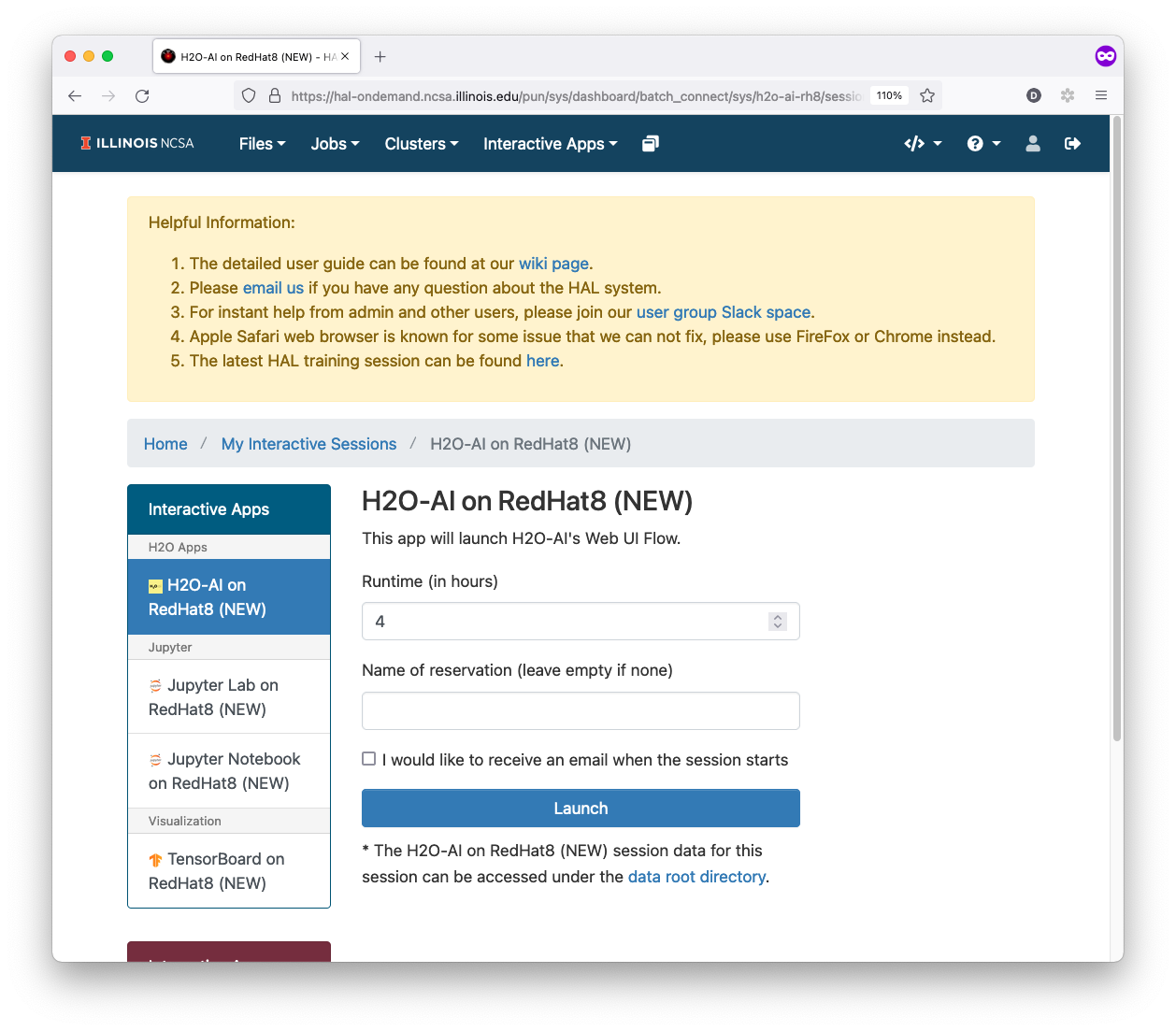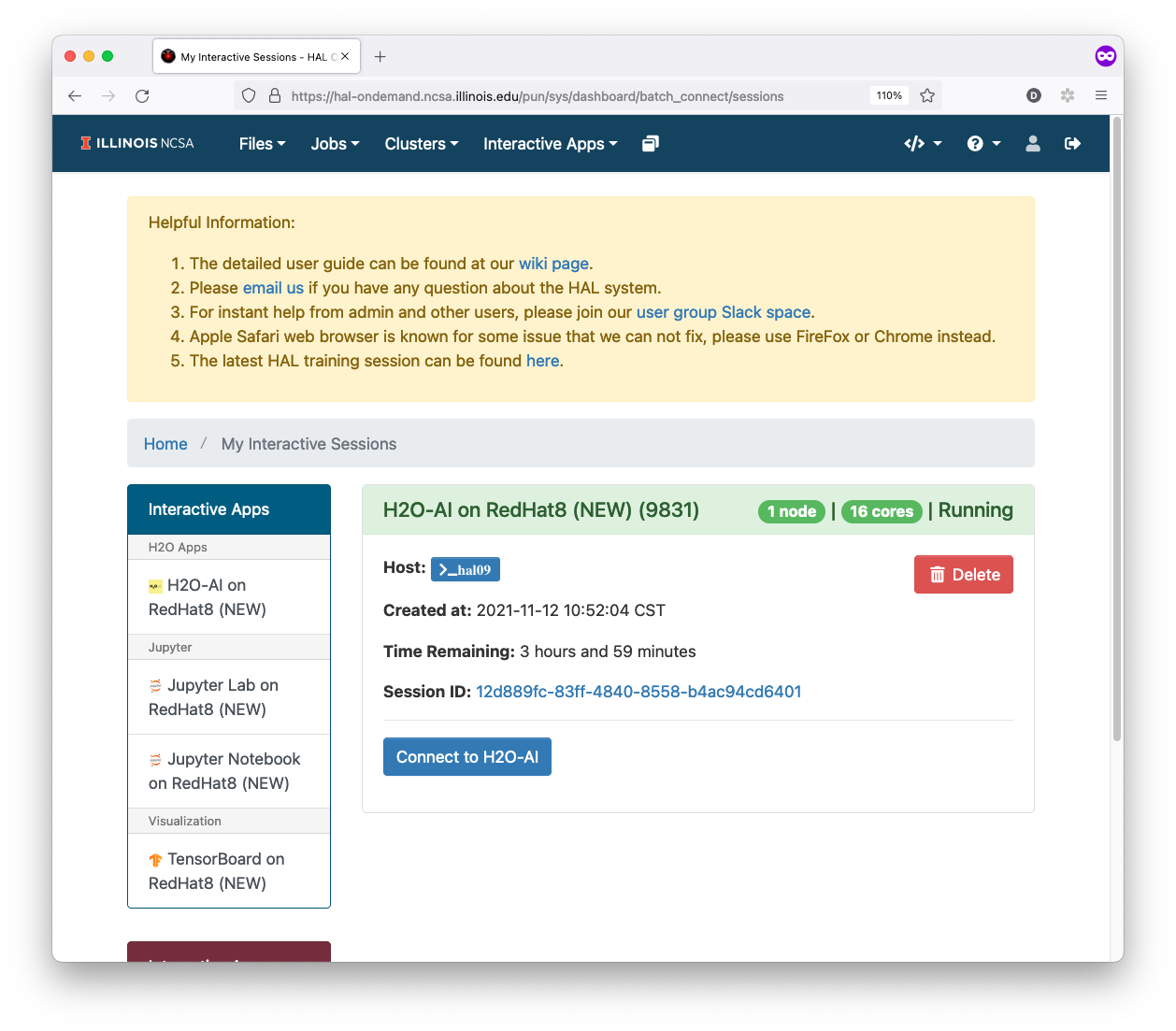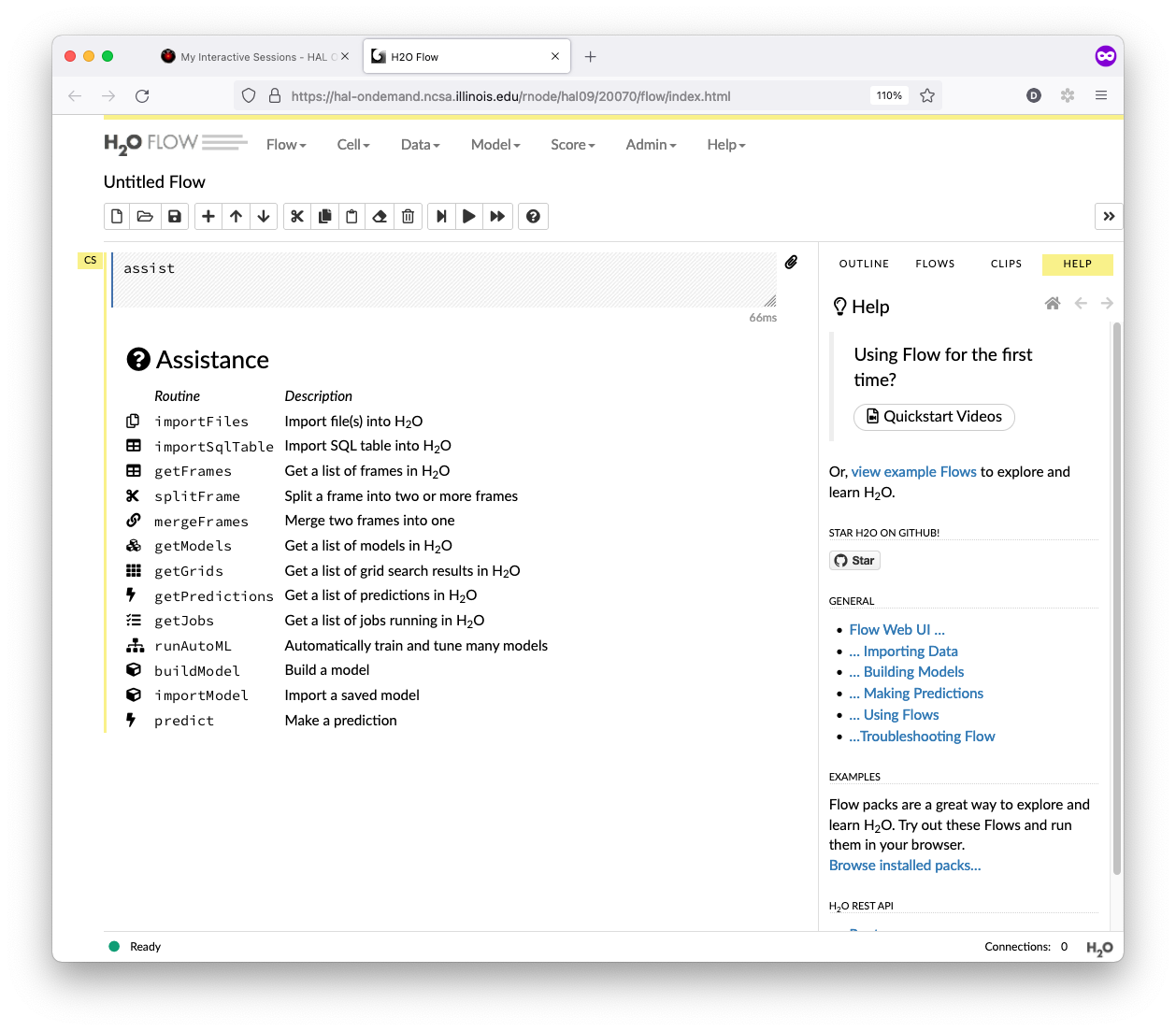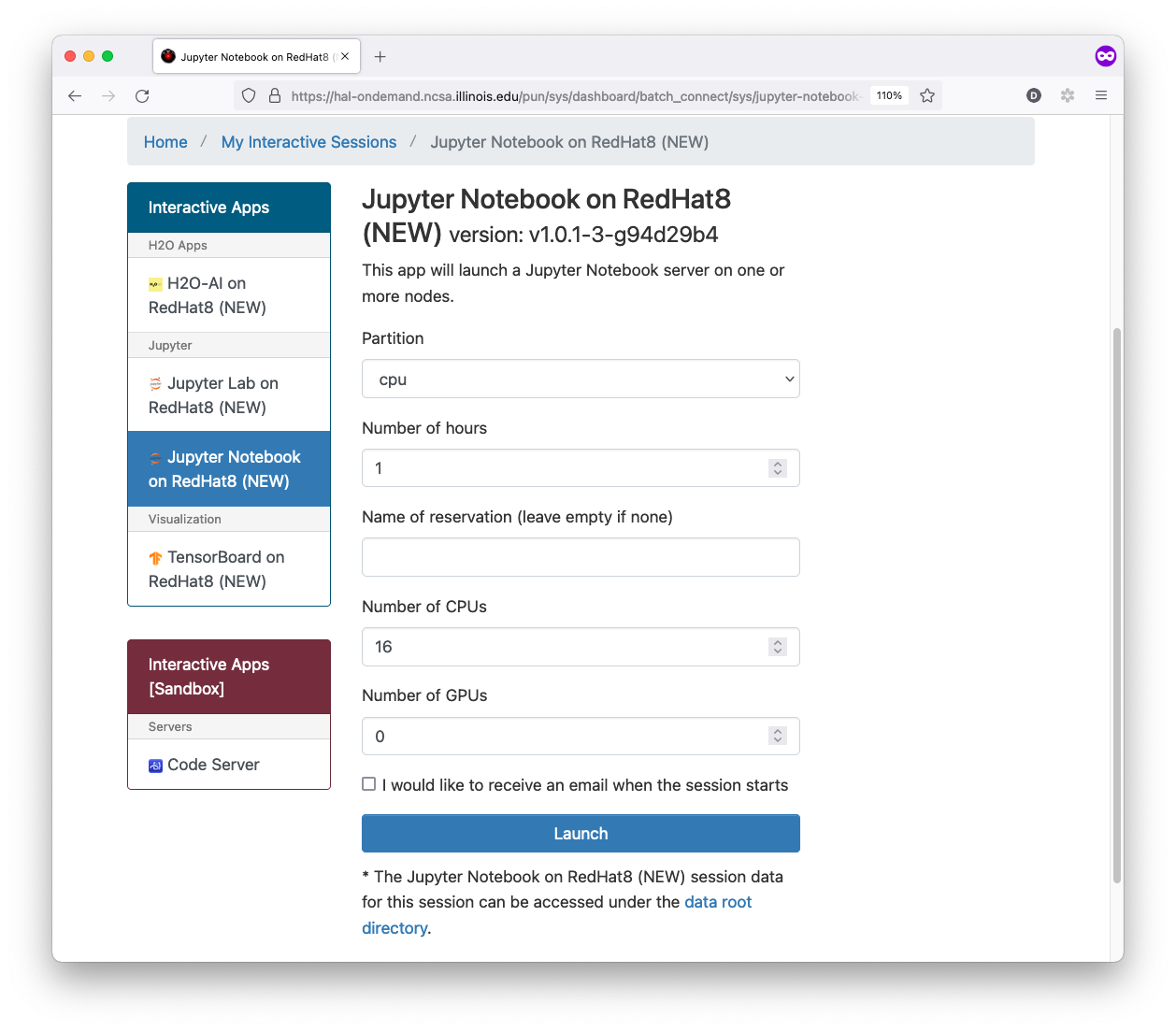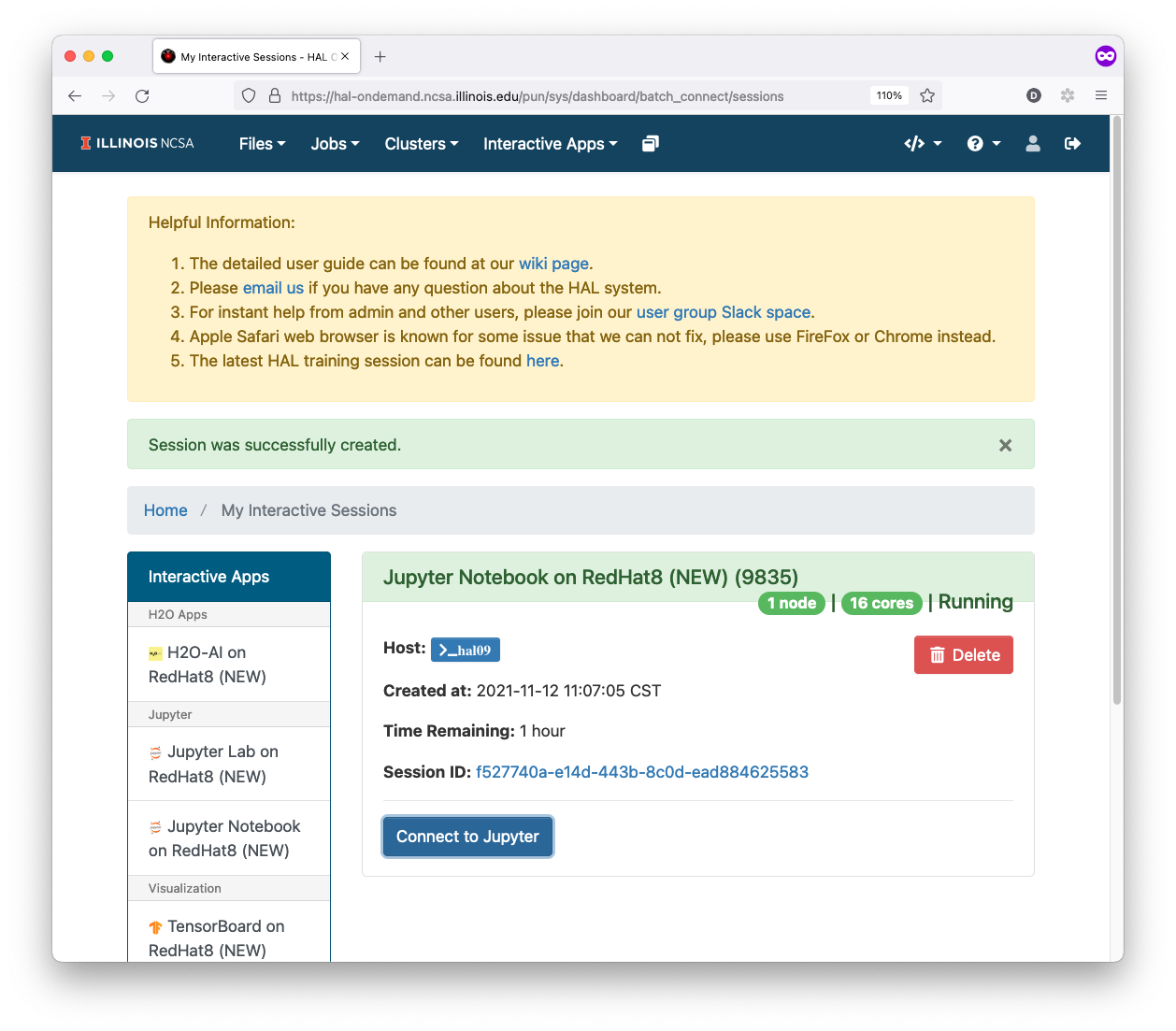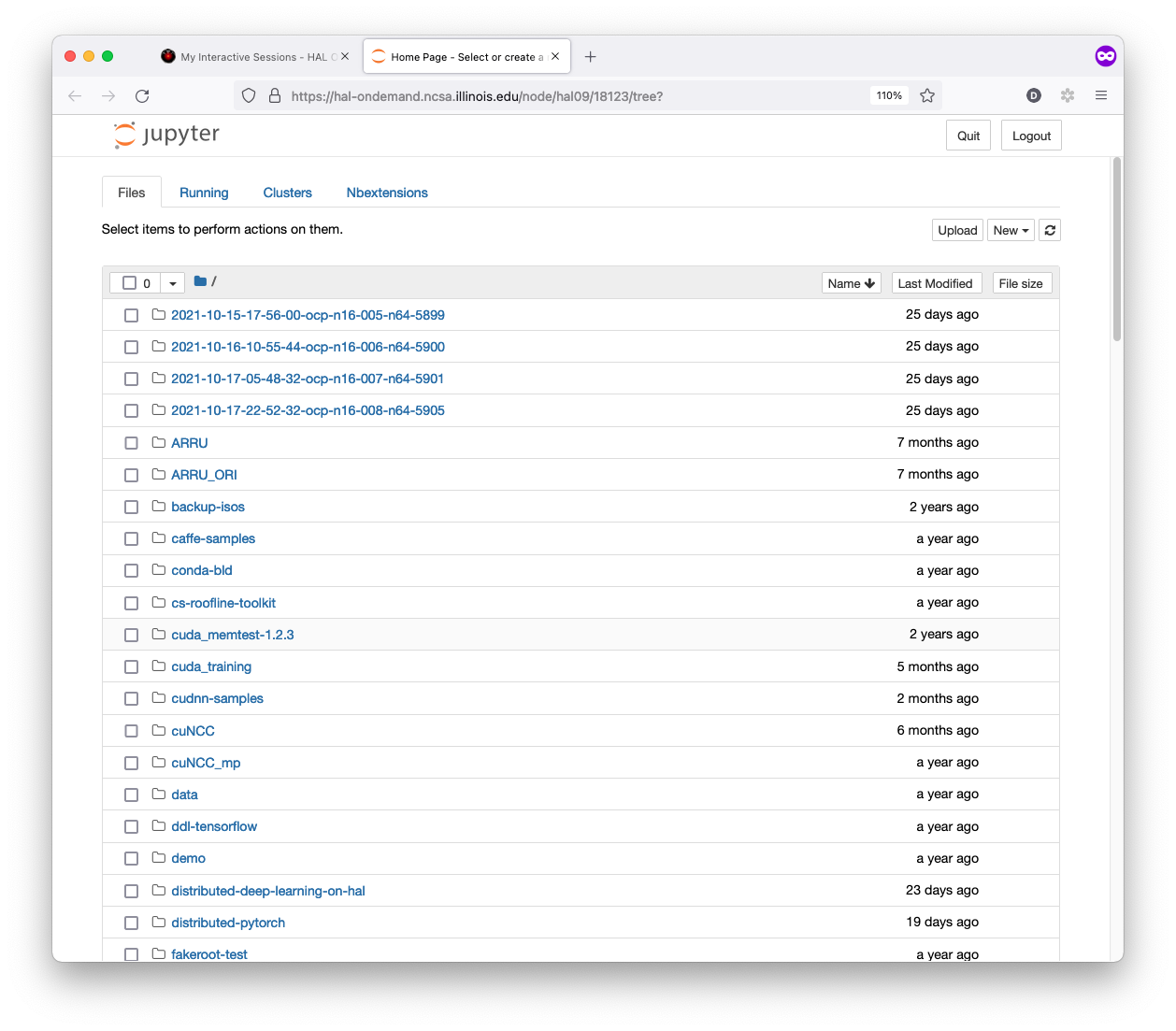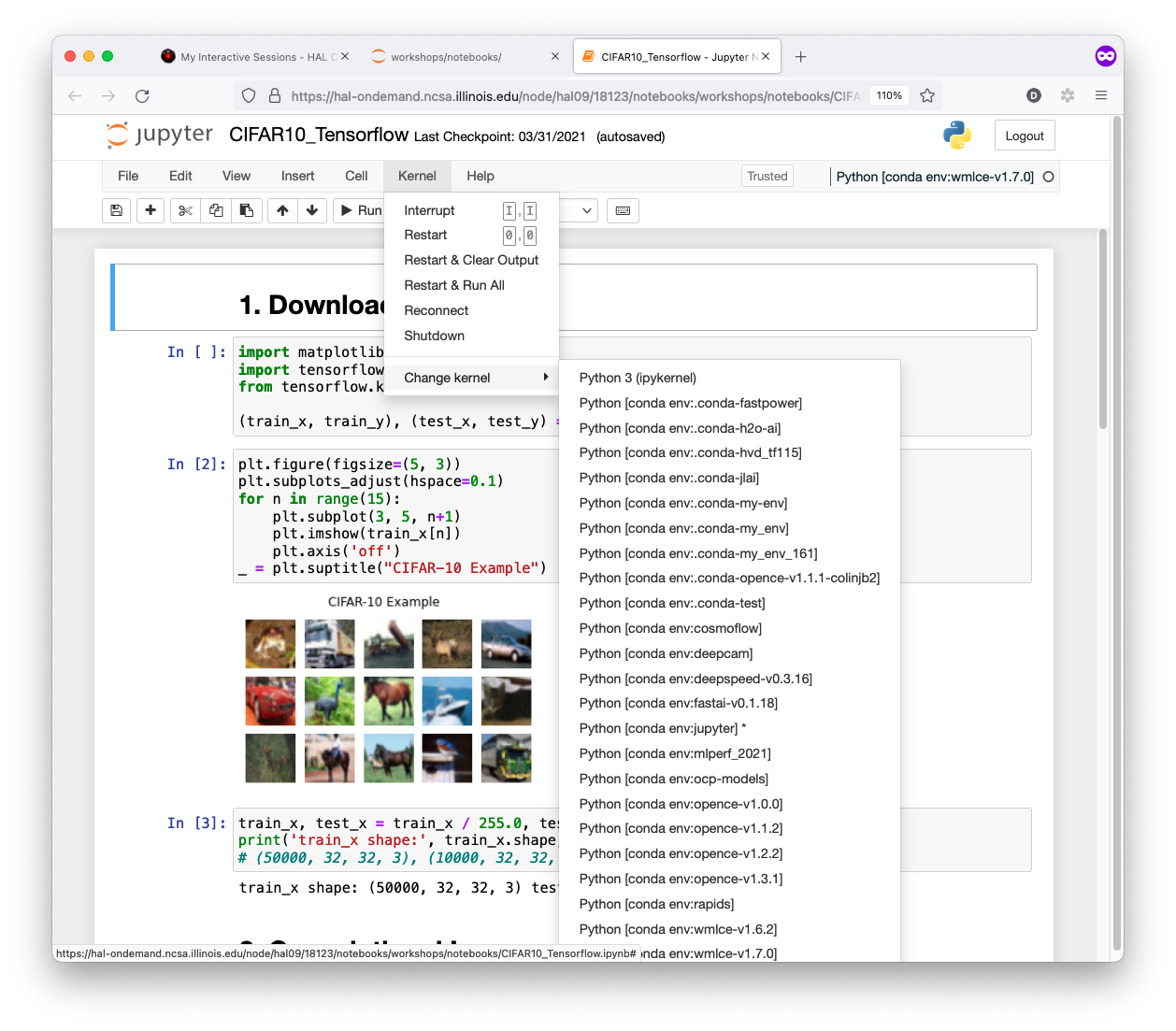...
The interactive H2O-AI app that your users will use to launch an H2O-AI flow Server within a batch job on a compute node. The user will then be able to connect to the running server through their browser and take advantage of the resources provided within the batch job.
- Input Requested Hours and Reservation Name
- Wait for 1-2 Minutes then click Connect to H2O-AI button
- Start Working on the H2O FLOW web page
Jupyter-Notebook
The interactive Jupyter app that your users will use to launch a Jupyter Notebook Server within a batch job on a compute node. The user will then be able to connect to the running server through their browser and take advantage of the resources provided within the batch job.
- Input Partition Name, Requested Hours, Reservation Name, Number of CPUs, Number of GPUs
- Wait for 1-2 Minutes then click Connect to Jupyter button
- Start Working on the Jupyter Notebook web page
- Choose Correct Kernel in Kernel→Change Kernel Menu
Jupyter-Lab
The interactive Jupyter app
...