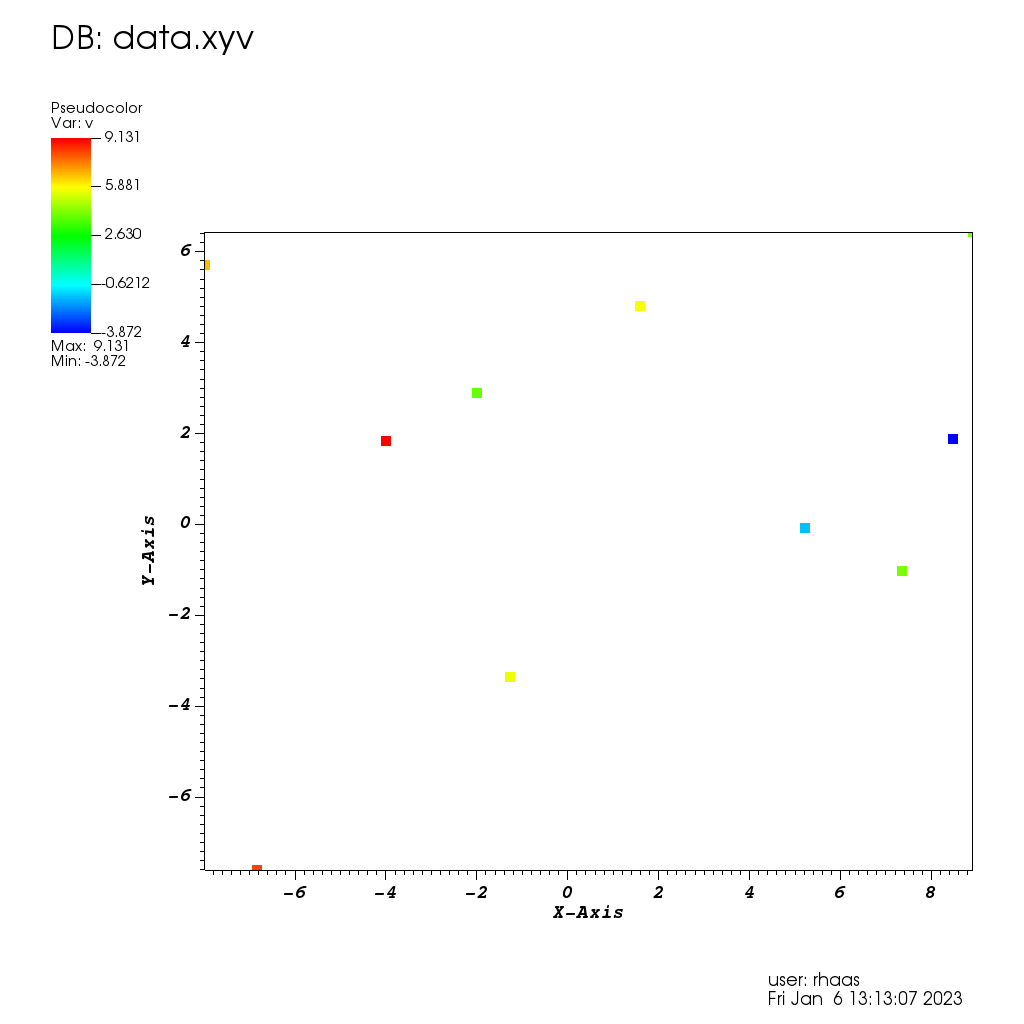Project
This exercise aims to provide a flavor of the expertise required for the SPIN project as well as giving you an idea of the work expected of you. If you choose to apply to work with me on this project then I will ask you to work through the exercise and send in your results before applying. I will not consider you for the project unless I have received the exercise results. Please keep in mind that the exercise mostly serves to give you an idea of the skills required to avoid signing up for more than you can handle.
Modern scientific simulations have enabled us to study non-linear phenomena that are impossible to study otherwise. Among the most challenging problems is the study of Einstein's theory of relativity which predicts the existence of gravitational waves detected very recently be the LIGO collaboration. The Einstein Toolkit is a community driven framework for astrophysical simulations. I am interested in recruiting a student interested in improving the quality of gravitational waveform templates describing colliding black holes produced with the in the Einstein Toolkit.
CarpetX, a new driver for the Einstein Toolkit based on AMReX, is now available for testing. A driver in the Einstein Toolkit is responsible for basic computational algorithms such as adaptive mesh refinement, parallelism, inter-processes communication, or GPU offloading. Thorns can then implement the physics bits and discretization methods, relying on the driver to stitch everything together into a single application. CarpetX offers a range of new features for the Einstein Toolkit that are interesting for hydrodynamics or magnetic fields (staggered grids, refluxing), improved performance (multi-threading, GPUs, scalability, I/O), and additional safety features that prevent or catch programming errors (uninitialized grid points, inconsistent definitions). It uses the openPMD file format for 3D output during simulation and checkpointing.
This project will be to implement a reader plugin for the 3D visualization package VisIt for use with Carpet and openPMD.
The successful applicant will be involved with both the Gravity Group at NCSA and will be invited to participate in the weekly group meetings and discussions of their research projects.
Preferred skills:
- Familiarity with Linux, git, make
- Strong working knowledge of C++ in application development and using STL. No experience using OpenGL or 3D rendering is required.
- Working knowledge of Python, matplotlib
Helpful Material (though none is required for the exercise):
- Nano tutorial
- VisIt Python user guide and tutorial
- unofficial Docker overview
Prerequisites
Setup
Install Docker using either your package mananger (eg sudo apt-get install docker.io on Ubuntu / Debian) or following the instructions on https://docs.docker.com/get-docker/ . Alternatively, you can try and directly install VisIt, demo code and the required packages onto your system (Linux will likely be the only one you succeed), by following what the Dockerfile does.
Pull the exercise docker container image and create a container:
sudo docker pull rhaas/spin2023:20230111v0 sudo docker create --name spin2023 rhaas/spin2023:20230111v0
Check your setup
Make sure that you can run VisIt in the container by first starting the container:
sudo docker start spin2023
and getting a shell in it
sudo docker exec -ti spin2023 /bin/bash -i
then running visit in it
cd XYV /home/visit/visit3_3_1.linux-x86_64/bin/visit -cli -nowin -s plot_XYV.py
Make sure you can copy files out of the container using:
sudo docker cp spin2023:/home/visit/XYV/data.png ./data.png
and that the image data.png looks like this:
Close down docker
Finally stop the container
sudo docker stop spin2023
Exercise
- Start and log in to the container as above
- Edit the file
XYV/avtXYVFileFormat.Csuch that instead of using space separated files like indata.xyvit accepts comma separated filesdata2.xyv. - There are
vim,emacs, andnanoeditors present. If you are unfamiliar with all of then,nanowill be the easiest one to use since it shows all commands at the bottom of the screen. - Once you are done editing, recompile the code using
make. - Then run the script
plot_XYV2.pyto produce (if all goes well)data2.png - Finally copy
avtXYVFileFormat.Canddata2.pngouf the container and send me (rhaas@illinois.edu) both of them as an attachment in an email. - The file
avtXYVFileFormat-sol.Ccontains the final solution (a 3 character change). You produced image file should look like this:
Commands required
sudo docker start spin2023 sudo docker exec -ti spin2023 /bin/bash -i cd XYV nano avtXYVFileFormat.C make /home/visit/visit3_3_1.linux-x86_64/bin/visit -cli -nowin -s plot_XYV2.py sudo docker cp spin2023:/home/visit/XYV/data2.png ./data2.png sudo docker cp spin2023:/home/visit/XYV/avtXYVFileFormat.C ./avtXYVFileFormat.C sudo docker stop spin2023
Cleaning up
You can remove the docker image and container using:
sudo docker rm spin2023 sudo docker rmi rhaas/spin2023:20230111v0 sudo docker rmi debian:bullseye
Sending in results
Once done, please send me the code (avtXYVFileFormat.C) and the output produced (data2.png) to rhaas@illinois.edu as an email attachment