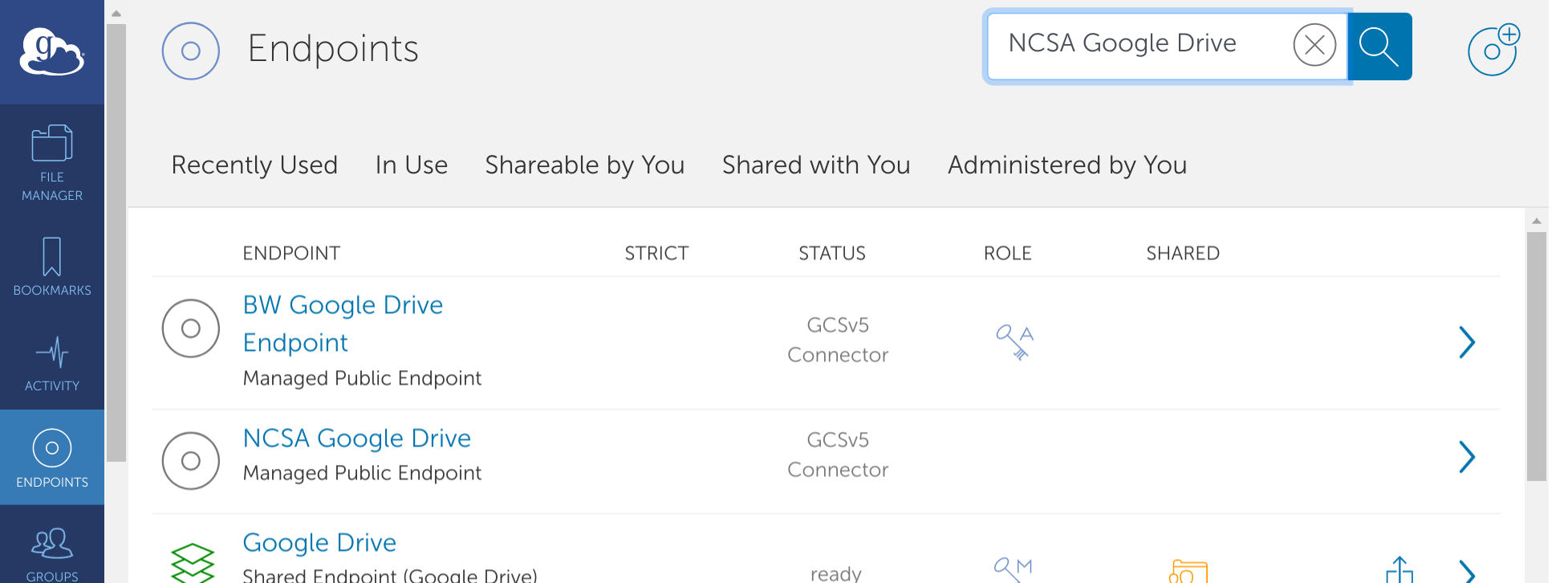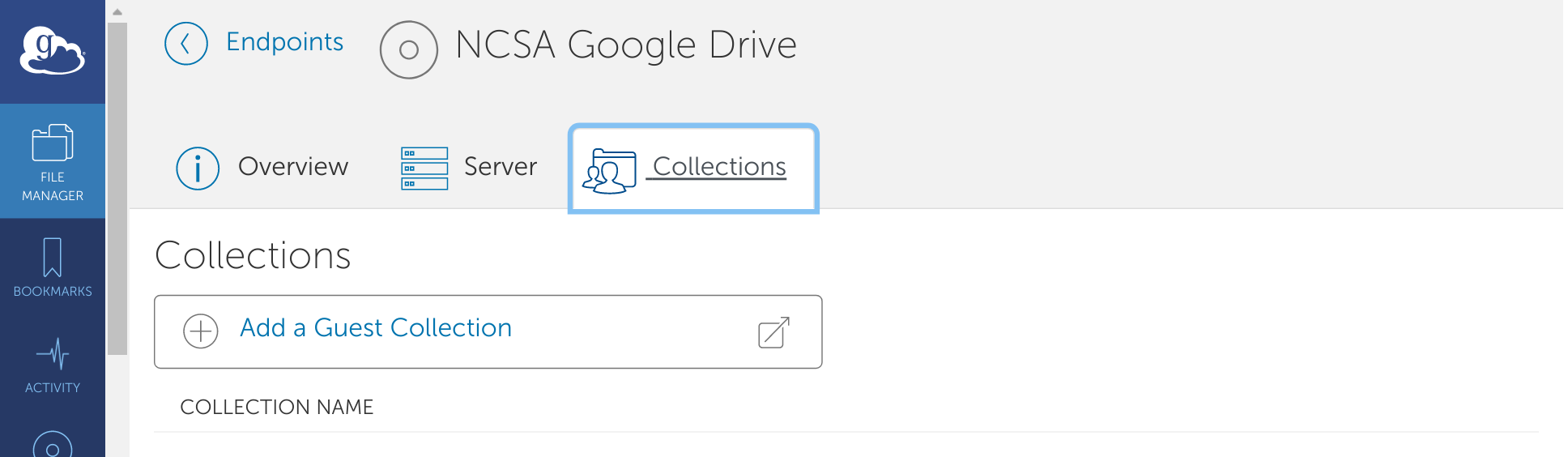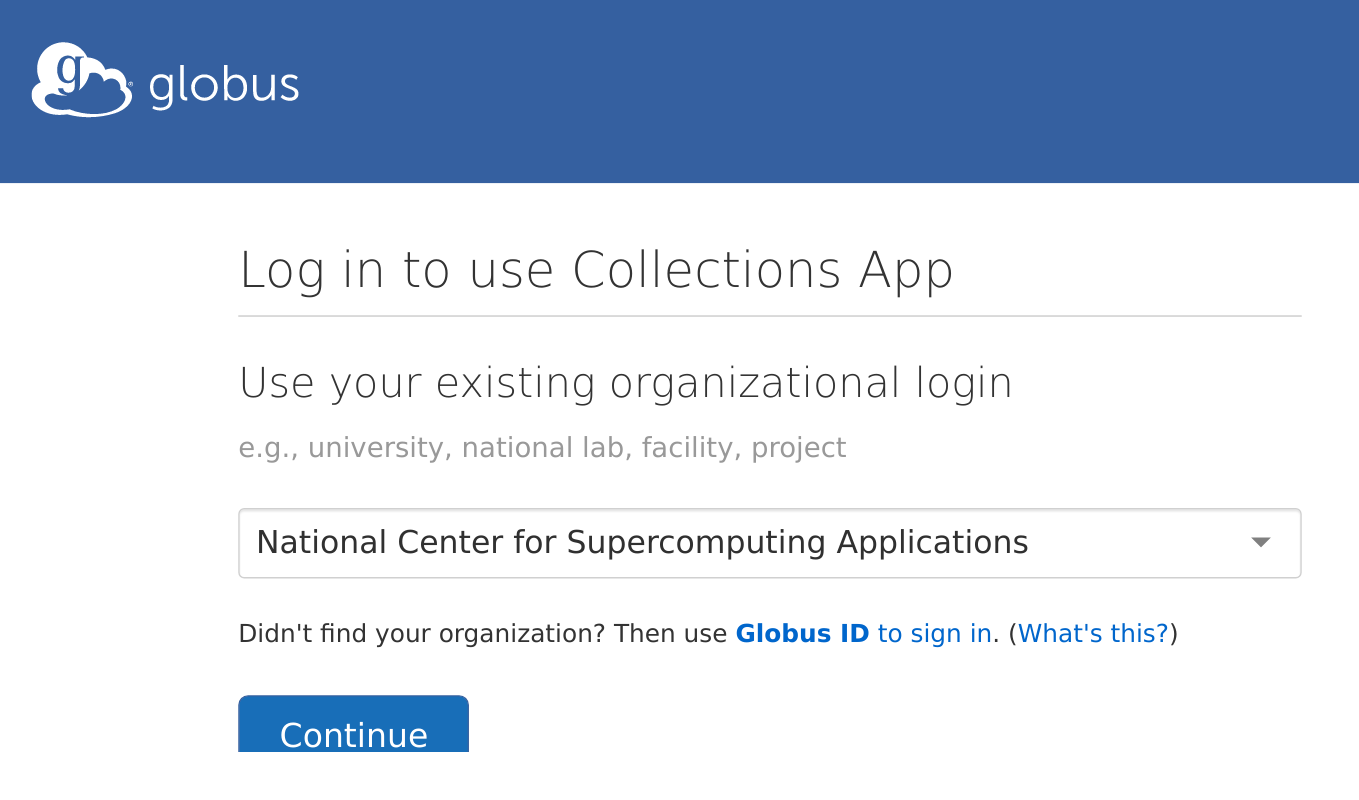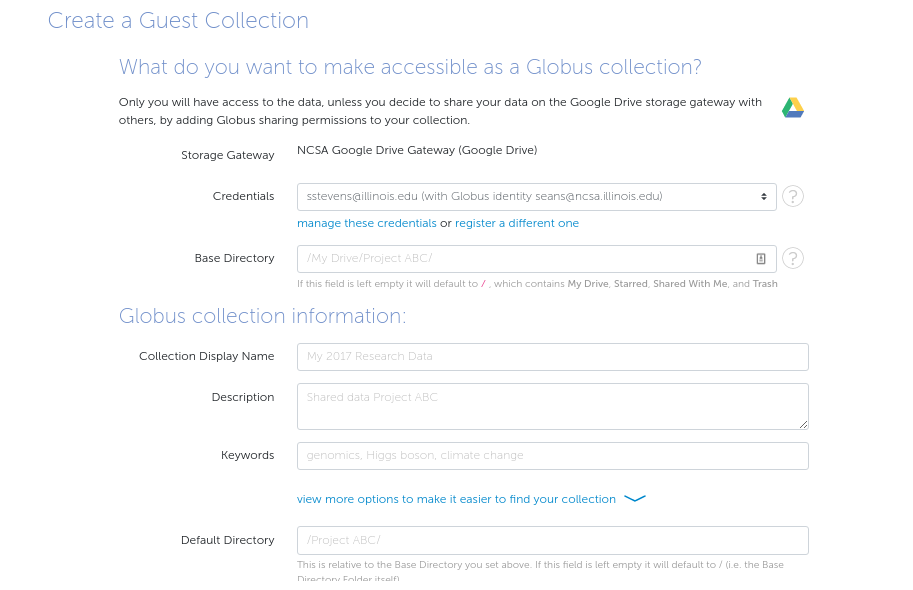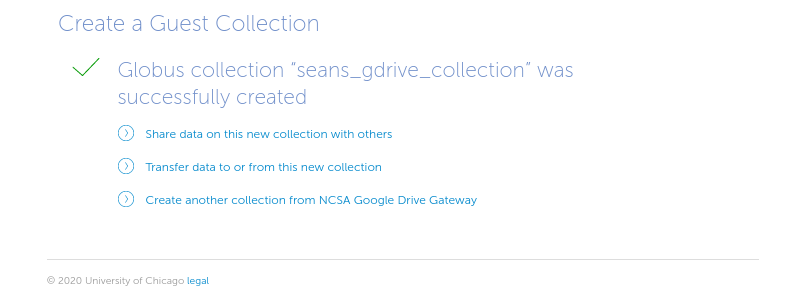- Logon to https://globus.org
- Select 'Endpoints' from the left navigation bar
- search for 'NCSA Google Drive' and select
- search for 'NCSA Google Drive' and select
- Navigate to the 'Collections' tab from the NCSA Google Drive endpoint page
- Select 'Add a Guest Collection'
- Logon using your ncsa.illinois.edu identity.
- Create your Google Drive gateway
- Choose Google Drive credentials to use (in most cases these will be illinois.edu Google Drive credentials).
- Set the 'Base Directory'. Either leave it blank for the entire Google Drive or target a specific directory.
- Set the 'Collection Display Name' so it is easy to identify.
- Collection creation is complete. Start using this collection.
Overview
Content Tools