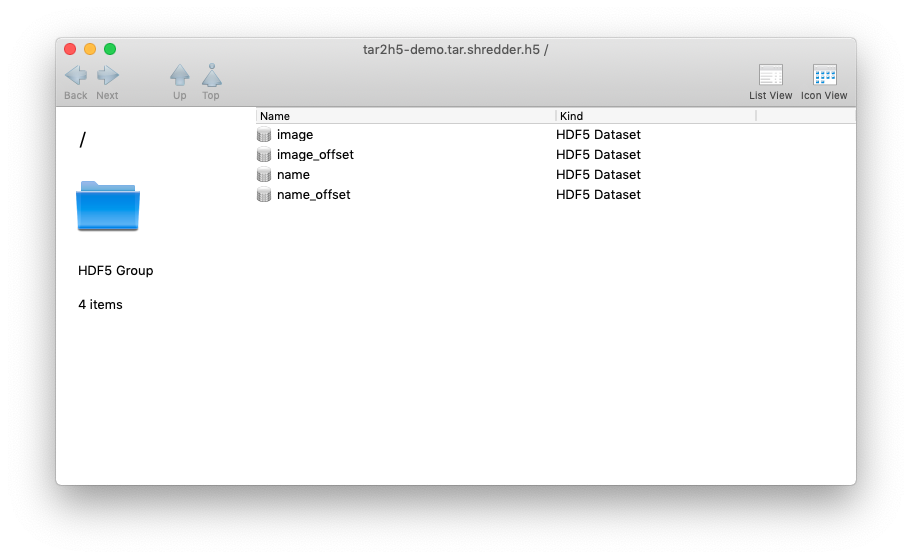Slurm Wrapper Suite
Introduction
The HAL Slurm Wrapper Suite is designed to help users use the HAL system easily and efficiently. The current version is "swsuite-v1.0", which includes
srun ? swrun : request resources to run interactive jobs. sbatch ? swbatch : request resource to submit a batch script to slurm. squeue ? swqueue : check current running jobs and computational resource status.
Goals
- Minimize the required input options.
- Consistent with the original "slurm" run-script format.
- Submits job to suitable partition based on the number of CPUs and/or GPUs needed.
Usage
Interactive Mode
swrun [-h] -p PARTITION [-c CPU_PER_GPU] [-t TIME] [-s SINGULARITY][-r RESERVATION] [-v]
- partition (required) : cpu_mini, cpun1, cpun2, cpun4, cpun8, cpun16. gpux1, gpux2, gpux3, gpux4, gpux8, gpux12, gpux16.
- [cpu_per_gpu] (optional) : 16 cpus (default), range from 16 cpus to 40 cpus.
- [time] (optional) : 24 hours (default), range from 1 hour to 72 hours (walltime).
- [singularity] (optional): specify a singularity container(name-only) to use from the $HAL_CONTAINER_REGISTRY
- [reservation] (optional): specify a reservation name, if any.
- [version] (optional): Display Slurm wrapper suite and Slurm versions.
Example
To request a full node: 4 gpus, 160 cpus (→ 40*4 = 160 cpus) , 72 hours
swrun -p gpux4 -c 40 -t 72
or using a container image (dummy.sif) on a cpu only node with default of 24 hours
swrun -p cpun1 -s dummy
Note: In the second case we are using a singularity container image. To run a custom container, instead of using the default location of the container registry, you can set it to your own by first exporting the environment variable
export HAL_CONTAINER_REGISTRY="/path/to/custom/registry"
Script Mode
swbatch [-h] RUN_SCRIPT [-v]
Same as original slurm batch.
- RUN_SCRIPT (required) : Specify a batch script as input.
Within the run_script:
- partition (required) : cpu_mini, cpun1, cpun2, cpun4, cpun8, cpun16, gpux1, gpux2, gpux3, gpux4, gpux8, gpux12, gpux16.
- job_name (optional) : job name.
- output_file (optional) : output file name.
- error_file (optional) : error file name.
- cpu_per_gpu (optional) : 16 cpus (default), range from 16 cpus to 40 cpus.
- time (optional) : 24 hours (default), range from 1 hour to 72 hours (walltime).
- singularity (optional) : Specify a singularity image to use. The container image is searched for from the container registry directory environment variable in the swconf.yaml configuration.
Example:
Consider demo.swb, which is a batch script such as
#!/bin/bash #SBATCH --partition=gpux1 srun hostname
or using a container image with a time of 42 hours
#!/bin/bash #SBATCH --job_name="demo" #SBATCH --output="demo.%j.%N.out" #SBATCH --error="demo.%j.%N.err" #SBATCH --partition=gpux1 #SBATCH --time=42 #SBATCH --singularity=dummy srun hostname
You can run the script as below but remember to export the container registry variable if you are using some custom singularity images.
swbatch demo.swb
Monitoring Mode
swqueue
Same as original slurm squeue, which show both running and queueing jobs, the swqueue shows running jobs and computational resource status.
Tar2h5
Convert Tape ARchives to HDF5 files
- archive_checker: check how many files can be extracted from the input tar file.
- archive_checker_64k: check if any files within input tar files larger than 64 KB.
- h5compactor: convert input tar file into hdf5 file, all files within tar file should smaller than 64KB, using small files name as dataset names.
- h5compactor-sha1: convert input tar file into hdf5 file, all files within tar file should smaller than 64KB, using small files sha1 values as dataset names.
- h5shredder: convert input tar file into hdf5 file, no file size limitation, concatenate data and offsets into 4 seperate arrays for better randomized access.
Install dependent packages (on Ubuntu-20.04-LTS)
- hdf5
sudo apt install libhdf5-103 libhdf5-dev libhdf5-openmpi-103 libhdf5-openmpi-dev
- libarchive
sudo apt install libarchive13 libarchive-dev
- cmake
sudo apt install cmake
- openmpi
sudo apt install libopenmpi3 libopenmpi-dev openmpi-bin
- libssl
sudo apt install libssl1.1 libssl-dev
Install tar2h5 software
github clone https://github.com/HDFGroup/tar2h5.git cd tar2h5 cmake . make
Uninstall tar2h5 software
make clean Run CTest ctest
Run tar2h5 software
./bin/archive_checker ./demo/tar2h5-demo.tar ./bin/archive_checker_64k ./demo/tar2h5-demo.tar ./bin/h5compactor ./demo/tar2h5-demo.tar ./bin/h5compactor-sha1 ./demo/tar2h5-demo.tar ./bin/h5shredder ./demo/tar2h5-demo.tar
Visualization with HDFCompass
https://support.hdfgroup.org/projects/compass/
Output File Format
- compactor output sample
- compactor-sha1 output sample
- shredder output sample