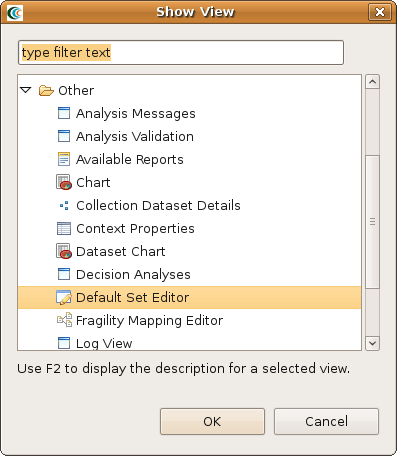Default Sets
A default set in MAEviz allows users to specify default values for various analysis input parameters. Default sets are very useful in interdisciplinary applications such as MAEviz where more than a single domain might provide input to an analysis. A good example is the MAEviz Building Structural Damage analysis. The minimum inputs are a building dataset, a fragility dataset, a fragility mapping dataset and a hazard. A domain expert can specify "good" fragilities for a region and another domain expert can specify a "good" hazard for a region and these would be saved as a default set that users can then set when they create a new scenario. A user can now focus their attention on the task at hand (getting building damage results) by running the building structural damage analysis and setting the earthquake moment magnitude and a building dataset for their scenario. The rest was set up through the analysis defaults by domain experts. In the next sections we will discuss how to create and edit analysis default sets.
Create Default Set
- Launch MAEviz and go to Window -> Show View -> Other. You should see a dialog similar to the one below. Find the Other category and select Default Set Editor and click OK.
- You should now see a view similar to the one below. You can create a new default set by click on the Create New Default Set icon ().