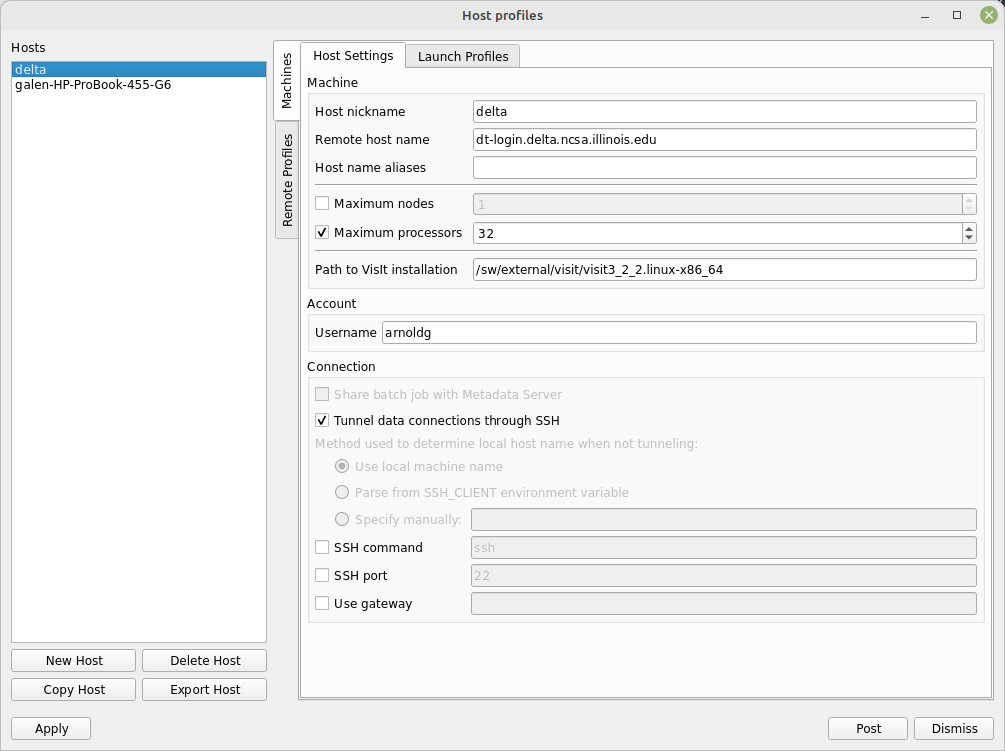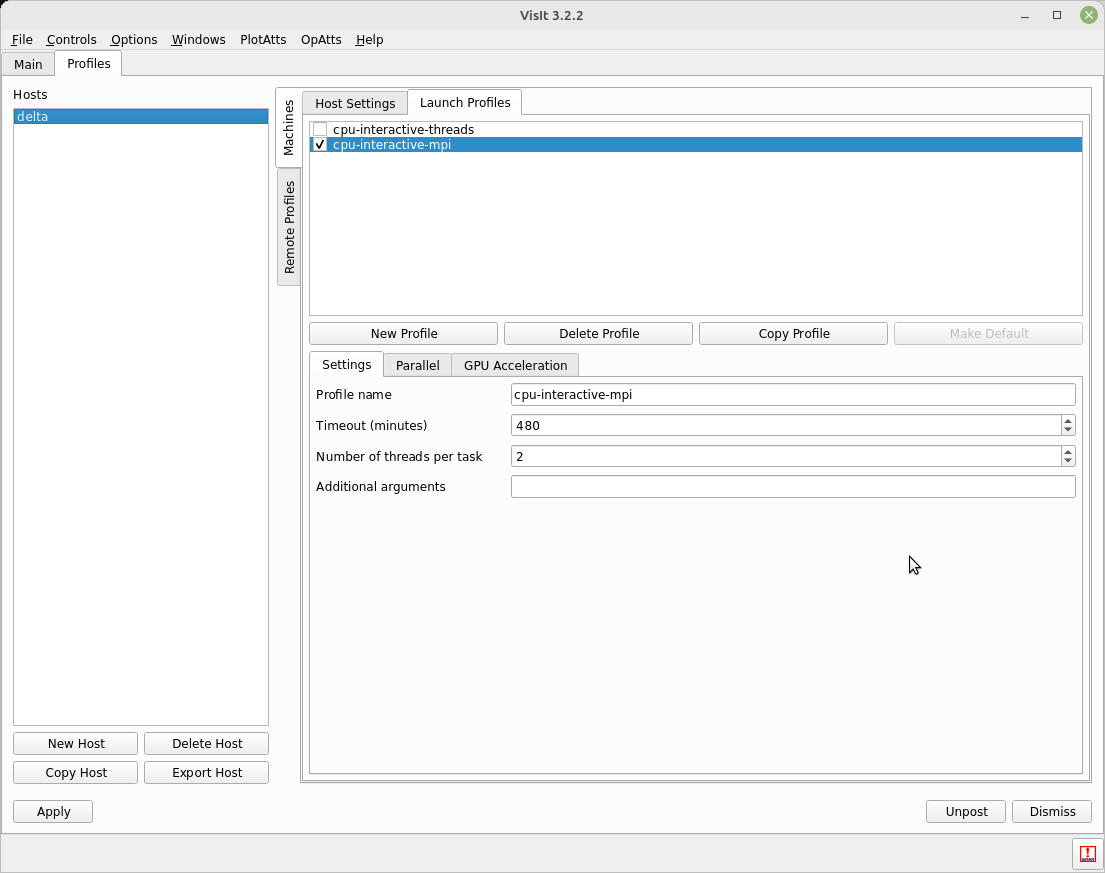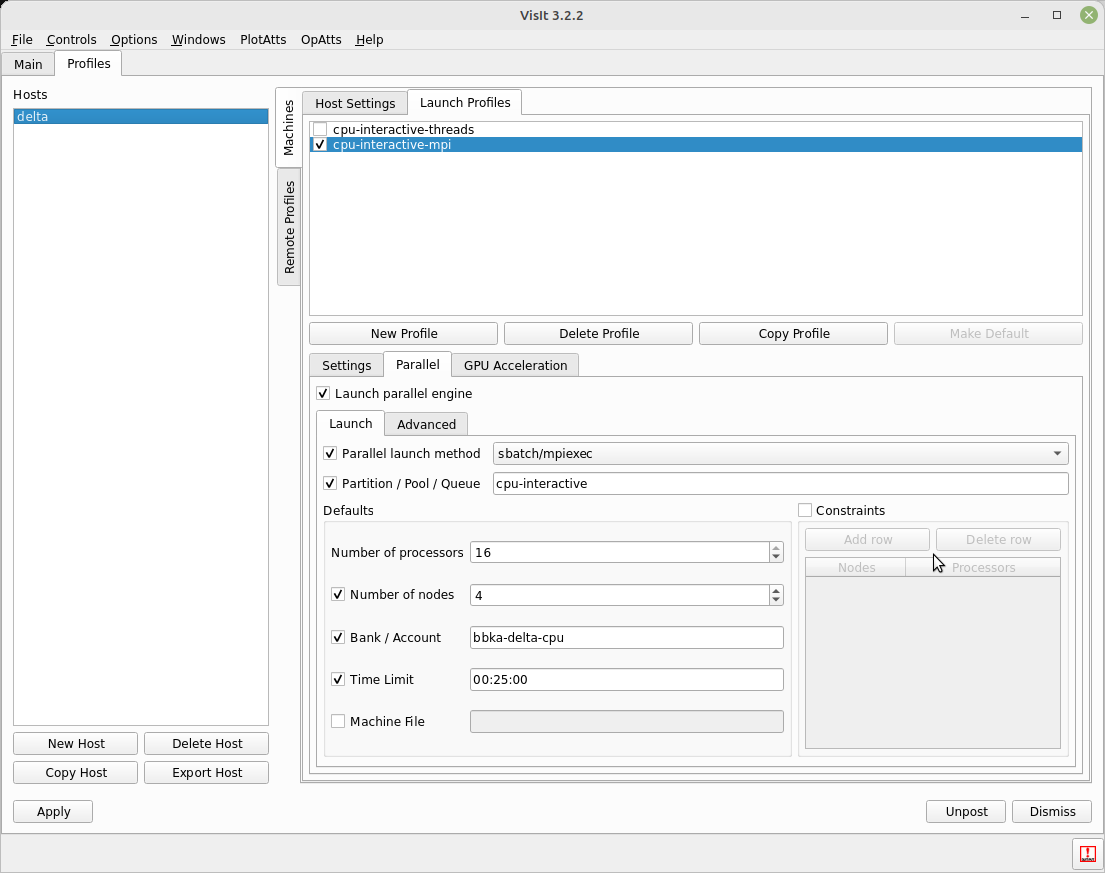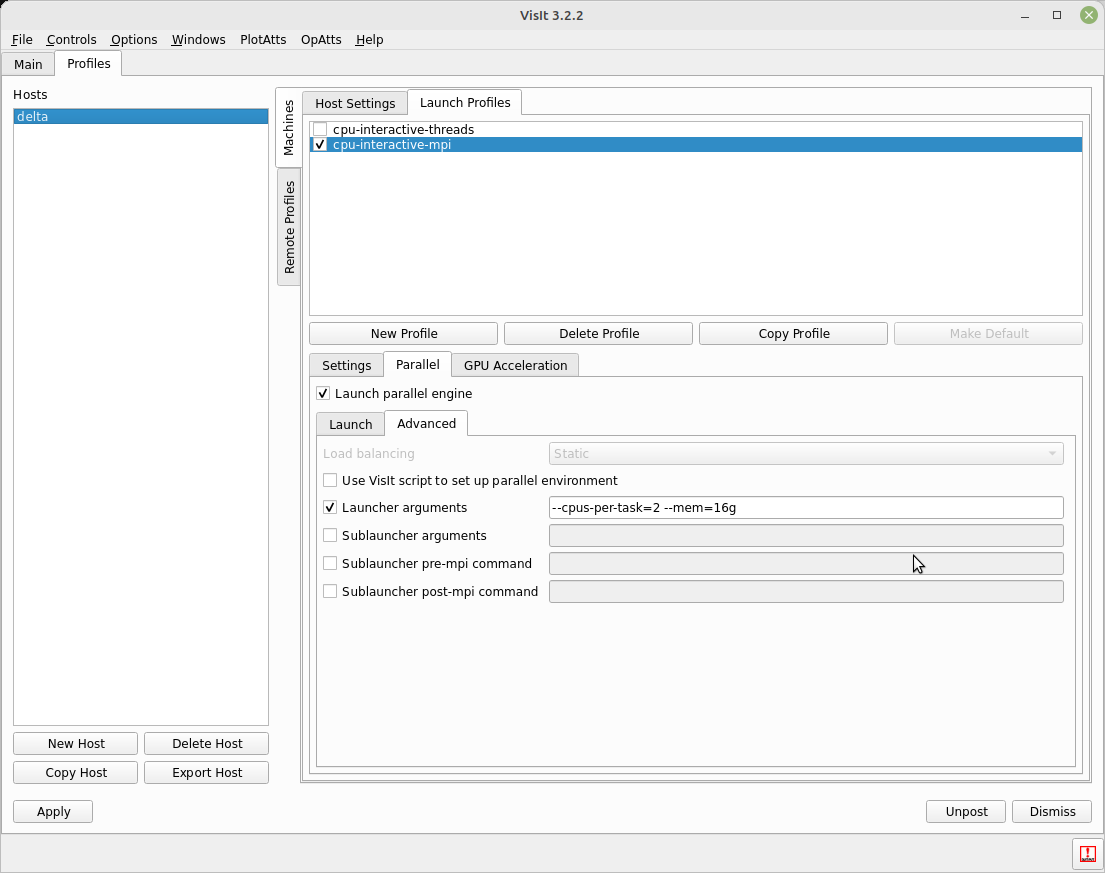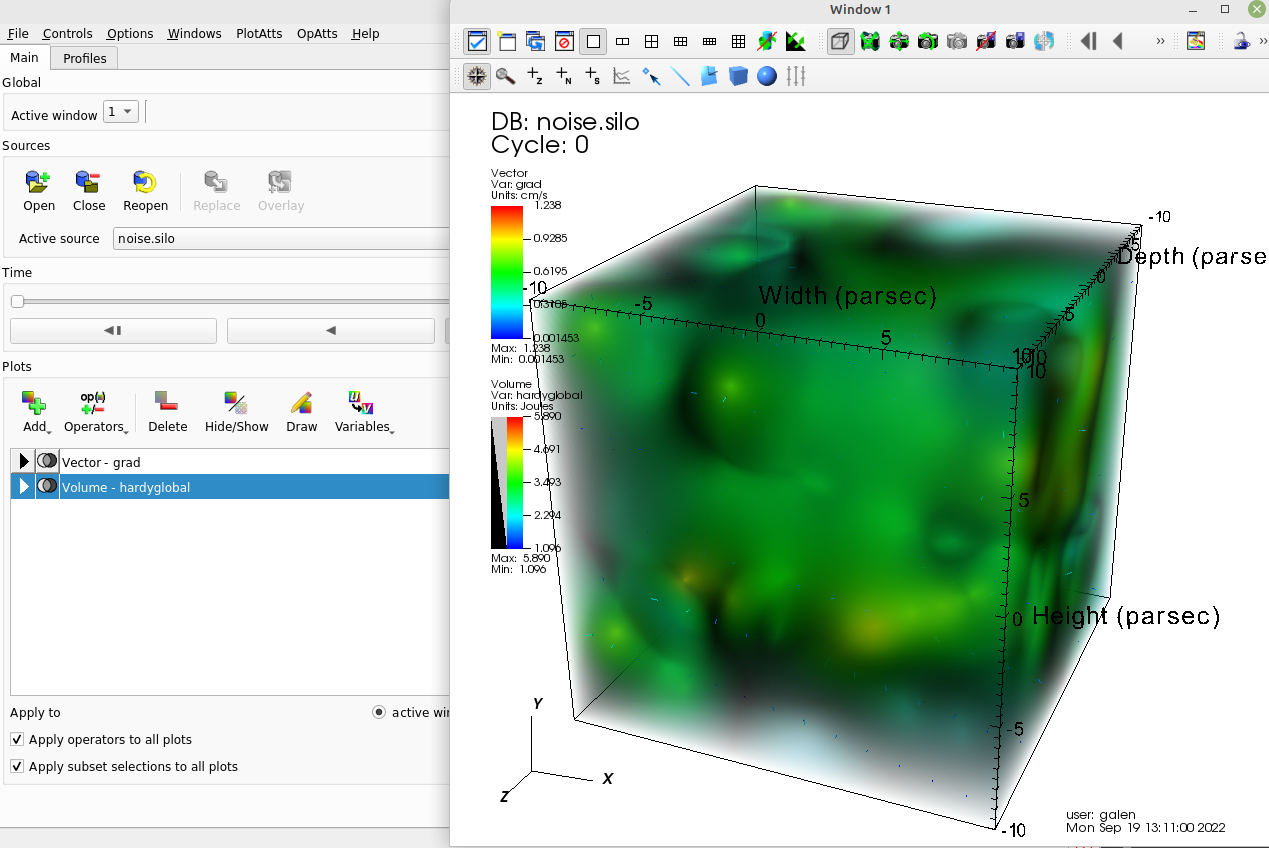Click in the link above if you are not automatically redirected in 5 seconds.
Following: https://www.sdsc.edu/education_and_training/tutorials1/visit.html
Here are the screenshots for using Delta in a similar way:
pick a unique login node, .bashrc on delta
Choose either dt-login01 or dt-login02 (not dt-login) to keep ssh tunnel connections working smoothly.
Be sure to ssh to that login node before you proceed (if you have not logged into it before). Visit cannot deal with the initial login confirmation of a new host key.
Add to your $HOME/.bashrc (for the remote visit gui):
module load visit
Adjust Maximum processors to fit your requirements.
The "-interactive" version of a partition is shown. Note those partitions are for quick tests up to 30 minutes. Choose another partition for longer sessions.
Partitions and accounts should match: gpu partitions go with gpu account endings, cpu partitions with cpu account endings.
Options → Save Settings after filling in the above.
Proceeding with the tutorial, this is the view from the client and noise.silo example (found in the visit installation data/) ...