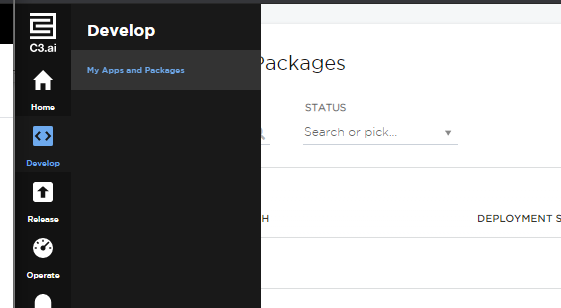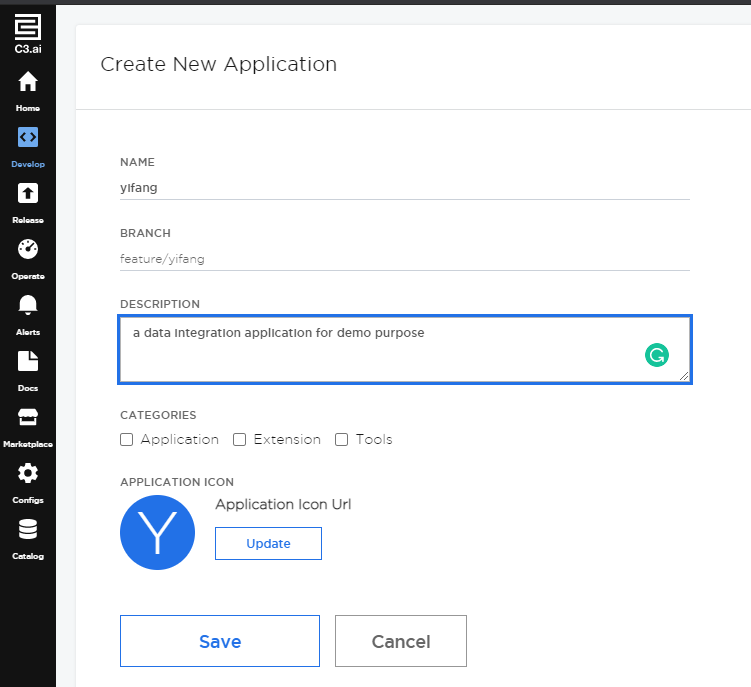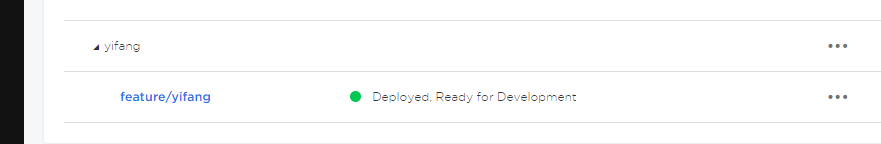What is the C3 IDS?
C3 AI Integrated Development Studio (IDS) is a low-code/no-code environment for developing, deploying, and operating enterprise AI applications. C3 AI IDS provides data ingestion, data modeling, machine learning feature engineering and model lifecycle management, and a metadata-driven UI development tool. C3 AI IDS allows developers and data scientists to focus on solving business problems by providing an integrated environment that abstracts routine and complex application development tasks.
How to integrate Kaggle Diamond CSV Dataset into the C3 AI Suite using C3 IDS (Step by Step)?
Step 0: Getting an account and space from DTI DevOps Team
Step 1: Creating an Application on IDS
First, go to the IDS Develop section and click "My Apps and Packages".
Second, on the right top, click "Create Application".
Third, enter your name, and description, then hit "Save" Button, it will take a while to create the application.
Then, you will be able to see our application showing under the screenshot: