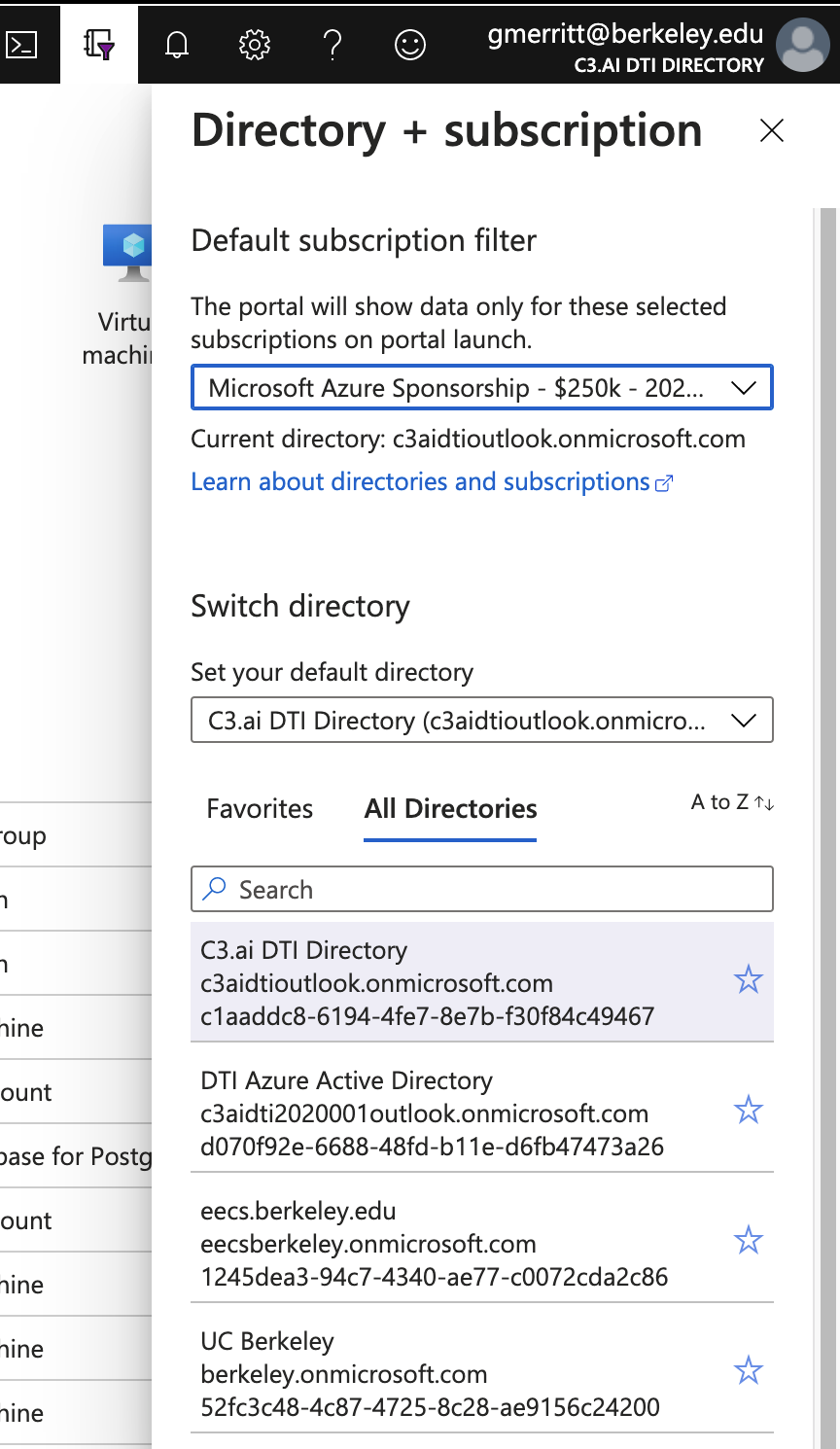The DTI team will update this page when information about these resources becomes available and policies surrounding their use for the DTI are clear.
Blue Waters
Details
NERSC
Details
Azure
Microsoft provides a generous (but limited) annual gift of Azure credits to help support C3.ai DTI-sponsored research.
If you're interesting in using Azure resources for a current C3.ai DTI project, please contact the DTI team at help@c3dti.ai.
Private data
Microsoft Azure infrastructure can support your program of compliant stewardship of data in most scenarios. If your data requires special attention, please let us know when asking for Azure resources.
Azure tips and Portal links for DTI researchers
When you're logged in to the Azure portal, ensure that you've selected the appropriate Account and Directory for your Subscription. You can set these by clicking on your personal identifier in the upper right of the portal:
Azure Portal dashboards are called "Blades." Here are links to the Azure Portal and to some Blades that may help you manage your Azure use:
- Azure Portal
- Education | Courses Blade
- https://portal.azure.com/#blade/Microsoft_Azure_Education/EducationMenuBlade/classrooms
- This page will show your DTI Assigned credit and Consumed credit. Updated daily, not in real time.
- If this page does not show your credit status, you may have been added directly to your research group's Subscription by one of your research group's Azure coordinator. Please check with your research group's Azure coordinator and/or DTI staff at help@c3dti.ai.
- Resource groups Blade
- https://portal.azure.com/#blade/HubsExtension/BrowseResourceGroups
- View and manage your deployed Resources by Resource Group.
- Subscriptions Blade
- https://portal.azure.com/#blade/Microsoft_Azure_Billing/SubscriptionsBlade
- Ensure that all of your Subscriptions are shown to you by deselecting the box "Show only subscriptions selected in the global subscriptions filter"
- After selecting your DTI subscription, you may find the following Blades useful:
- | Activity log
- Browse and filter all Activity under your Subscription
- Note that the default view shows history from only the last six hours; change this selection to see older activity.
- | Access control (IAM)
- Grant fine-grained access to your Azure Subscription and Resources to other team members
- | Resources
- Browse, filter and manage your deployed Azure Resources
- | Usage + quotas
- View your current service instance count usage, your current service instance type quotas, and request quota increases.
- Plan ahead: it may take several days for your quota increase request to be approved.
- | Activity log
How to use C3.ai DTI Azure Sponsorship Subscription
Research team users
Spend management
For C3.ai DTI research groups with an Azure sponsorship, your team's designated Azure manager(s) can see your sponsorship's assigned credit and credit consumed via this link, once you are signed in to your Azure context:
https://portal.azure.com/#blade/Microsoft_Azure_Education/EducationMenuBlade/classrooms
The DTI team can can access (modestly) more-detailed daily reporting by Azure resource category; please contact help@c3dti.ai for assistance with spend management.