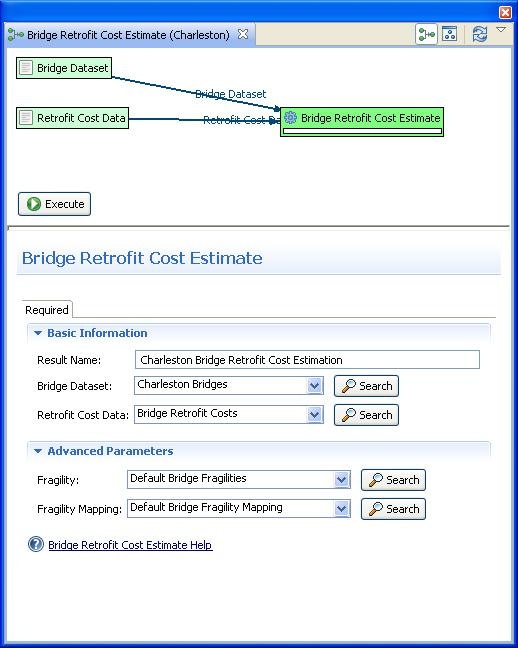...
- To run the bridge retrofit cost estimation analysis, first, we will launch the Run Analysis Wizard. To do so, either click the Execute Analysis toolbar button ( ), or right click your scenario and select Execute Analysis. Then, select the Retrofit Cost Estimation Analysis under the Bridge category. You should see a similar window to the one in the figure below. Enter a descriptive name, such as Charleston Bridge Retrofit Cost Estimation, and then click Execute.
- To compute the bridge retrofit damage, first, we will launch the Run Analysis Wizard again. Then, select the Damage analysis under the Bridge category. Enter a descriptive name, such as Charleston Retrofitted Bridge Damages. After filling in the information under the Required tab (use the same options as you did under the bridge damage analysis, except now you can search for the scenario earthquake we created), select the Optional tab since we will now need to make some additional selections in order to get the damage after retrofitting. Where it says Retrofit Cost Estimation, select the retrofit cost estimation dataset we just created and you should see the form populate retrofit selection fields. Use the Select Retrofits option to set all bridges to use the Restrainer Cables retrofit. Your form should look similar to the one in the figure below. Click Execute.