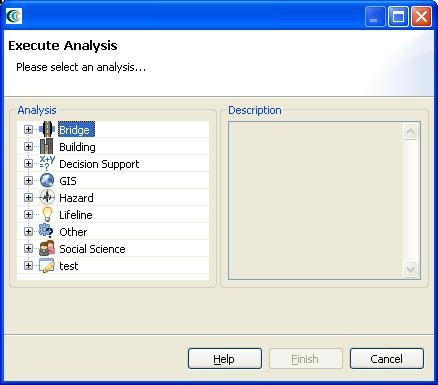...
- First, we will launch the Run Analysis Wizard. To do so, either click the Execute Analysis toolbar button ( ), or right click your scenario and select Execute Analysis.
- This causes the Run Analysis Wizard to be shown. See Figure below. Here you can select which analysis you want to run. From this page, expand Bridges, and select the Damage analysis. Click Finish.
- The page that displays will show you a graphical view of the damage analysis, including all of its inputs and the current readiness of the analysis. See the figure below. If the graph does not look as well spaced as the one below, you can use the refresh button () to improve the graph view. It might also be necessary to enlarge the graph view if more space is required.