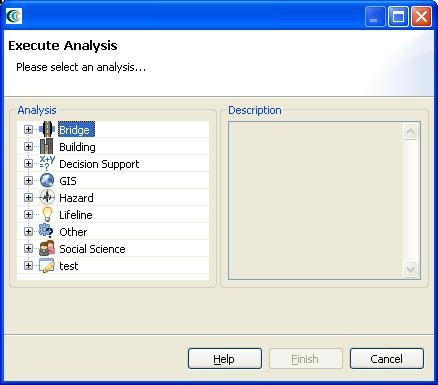...
In this example, we want to find bridge damage results based on a deterministic earthquake hazard that we will generate.
- First, we will launch the Run Analysis Wizard. To do so, either click the Execute Analysis toolbar button (), or right click your scenario and select Execute Analysis.
- This causes the Run Analysis Wizard to be shown. See Figure below. Here you can select which analysis you want to run. From this page, expand Bridges, and select the Damage analysis. Click Finish.