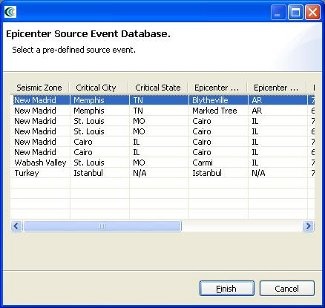...
- For our hazard, we want to create a deterministic earthquake hazard. So this time, use the Create button to add a scenario earthquake analysis node to the graph. Click on the Create Scenario Earthquake box and you should see a form similar to the structural damage analysis form. You will need to fill in a result name and select CEUS Characteristic event for the Attenuation. Under Earthquake Location, click on the link that says Select from Source Event. From the dialog box that appears, select the first event in the list and click Finish. See figure below.
- After doing this, both the Create Scenario Earthquake box and the Building Structural Damage box should have turned green. Click the Execute button
- Alternatively, we could have clicked the optional tab on the structural damage analysis form and selected to apply some retrofits. By default, MAEviz will use the as-built fragility for each building.
- Once the progress bars have finished for each analysis, you should see new datasets added to your Scenario View and map: The Building Inventory v5 dataset that you selected to use, a Building Damages dataset which will contain the damage information, and the earthquake hazard dataset. Your Visualization should now look similar to the figure below with the buildings colored by mean damage.