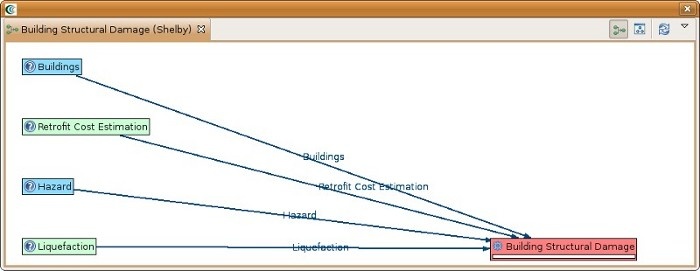...
- The page that displays will show you a graphical view of the damage analysis, including all of its inputs and the current readiness of the analysis. See the figure below.
- The red background of Building Structural Damage indicates that not all required inputs have been set. To begin, click once on the Building Structural Damage box and an input form should appear below the analysis graph. See figure below. Under the required tab of the form, you will need to provide several inputs. Looking at the blank form, it tells you that no datasets containing Fragilities, Expected Value or Fragility Mapping have yet been loaded into your scenario. To run this analysis, you must load datasets that contain these data.