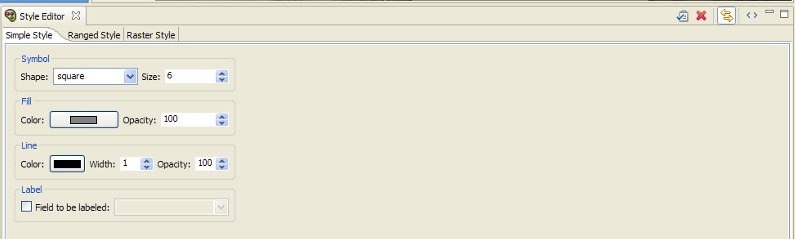...
In the Style Editor (see figure below), the Simple Style tab should be active. Click the black box labeled Color, and select a color that is easier to see, such as yellow. Click Ok in the color selection box and then to apply the style change, click the Apply Style button in the Style Editor's tab bar. ()