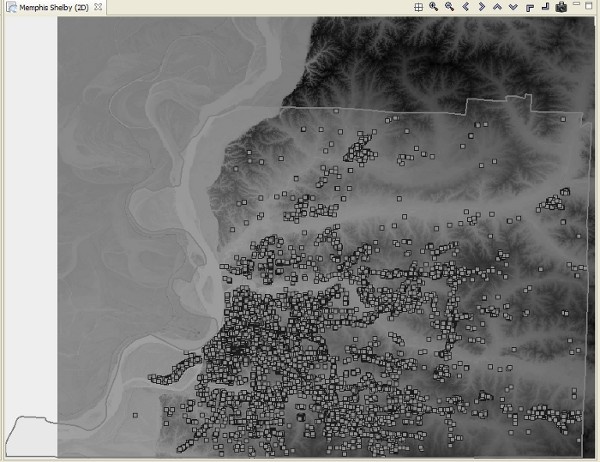...
At this point, an elevation map should have been added to the Visualization View. We will also add building information to the Scenario. Under the Catalog View, still under the MAEviz Demo Data item, expand Buildings, then Building Inventory v5.0, then Shelby County No SF Buildings v5. Drag the dataset for Shelby County No SF Buildings v5, which excludes single family homes, into the Visualization View as well. Alternatively, you can right-click the item and select Load Dataset.
At this point, your Visualization View should look similar to the image below:
To make the buildings easier to see, we will adjust their map style. From the Scenario View, expand Shelby County, then Mappable Data. You should see the list of the data that you added to the Scenario. Right click on Shelby County No SF Buildings v5, and choose Change Layer Style.