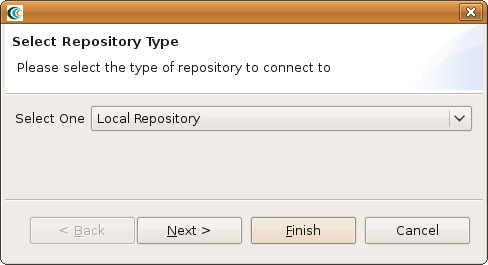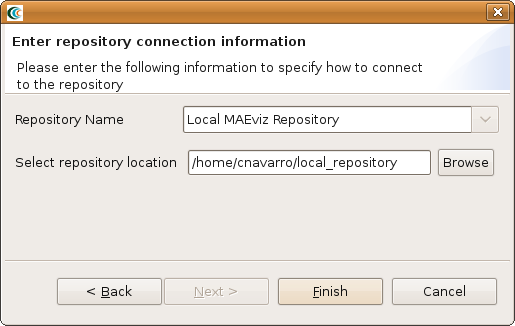...
- Click on the New Repository button that is highlighted by the mouse in the above image , you should see and a new dialog box open that will take similar to the one in the image below should open and walk you through the steps of creating a new repository. The dialog you see should look similar to the one below:
- Select Local Repository from the drop down menu and click the Next button. You should now see a dialog similar to the one below.
- Enter a name for the repository and browse for a directory to use to store ingested datasets. Click Finish to create the new repository. You should now see your new repository in the Catalog View and it is ready to store data.
...