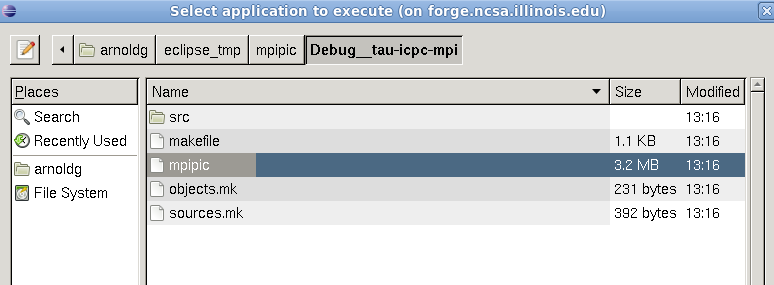...
While building, watch the console in eclipse for the TAU compile and link commands. These can be useful later if you run TAU outside of Eclipse (or in your larger Makefile to define the compiler and linker commands ):
| Code Block |
|---|
**** Build of configuration Debug__tau-icpc-mpi for project mpipic **** make all Building file: ../src/mpipic.c Invoking: GCC C Compiler /usr/apps/tools/tau/2.20.3-forge/x86_64/bin/tau_cc.sh -tau_options='-optCompIns toptCompInst ' -tau_makefile=/usr/apps/tools/tau/2.20.3-forge/x86_64/lib/Makefile.tau-icpc- mpi -I/usr/local/mpi/mvapich2/mvapich2-1.7rc1-intel-12.0.4/include -O0 -g3 -Wall -c -fmessage-length=0 -MMD -MP -MF"src/mpipic.d" -MT"src/mpipic.d" -o "src/mpip icmpipic.o" "../src/mpipic.c" Finished building: ../src/mpipic.c Building target: mpipic Invoking: GCC C Linker /usr/apps/tools/tau/2.20.3-forge/x86_64/bin/tau_cc.sh -tau_options='-optCompIns toptCompInst ' -tau_makefile=/usr/apps/tools/tau/2.20.3-forge/x86_64/lib/Makefile.tau-icpc- mpi -o "mpipic" ./src/mpipic.o Finished building target: mpipic **** Build Finished **** |
Building will create a new directory named similar to the TAU makefile from the TAU tab options. Once the instrumented application is built, then fill out the Profile Configuration tabs for the Application and Arguments to point to that executable and directory:
...