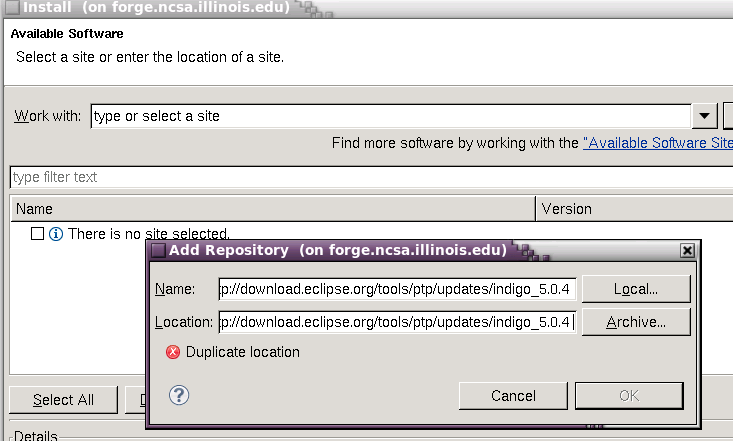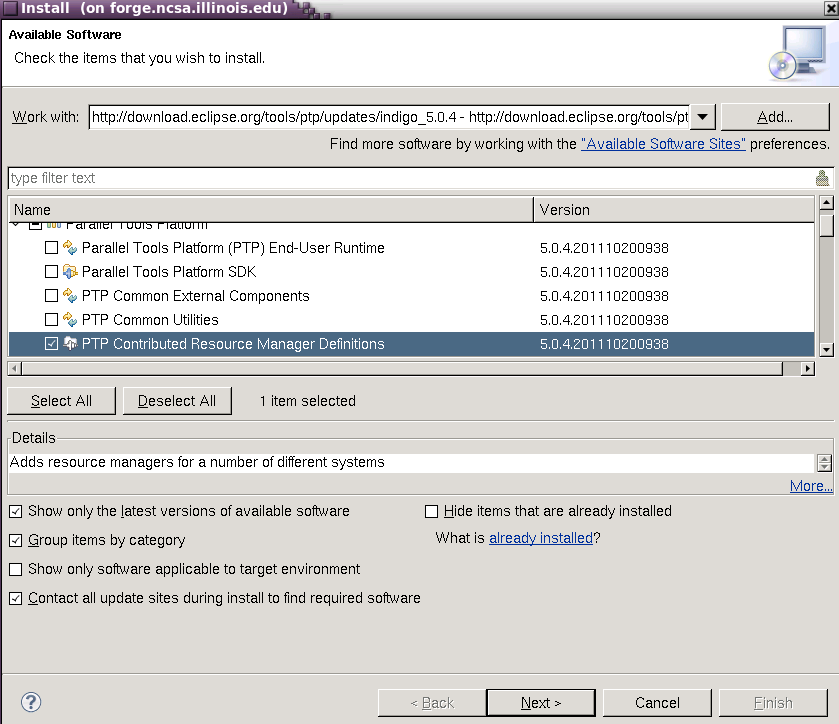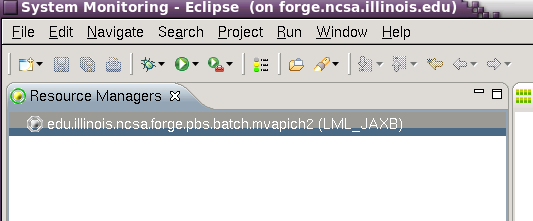...
When eclipse first starts, it prompts for a workspace location. It's ok to accept the default of $HOME/workspace/ if you don't have a directory with that name, or you may select an alternate location.
The first time entering a new workspace, eclipse loads a default screen. To get right into eclipse and skip all the tutorials and help (which you'll come back to next time ? ), select the workbench icon.
add the PTP Contributed Resource Manager Definitions
First, you'll add the resource managers plugin from http://download.eclipse.org/tools/ptp/updates/indigo_5.0.4 . Copy the URL into your clipboard and then in eclipse navigate as follows to add the plugin: Help -> Install New Software -> Add (button) , then fill in the boxes with the URL. It should look like this:
Press Next, and follow the install prompts, then allow eclipse to restart when finished.
open System Monitoring perspective and select the forge mvapich2 definition
Under Window -> Open Perspective menu, select the System Monitoring perspective to get started setting up a resource manager to use with forge. The steps that follow will allow you to monitor the system, queues, and submit jobs to forge all from within eclipse. It's beautiful, colorful, powerful, and sometimes runs for hours without crashing. You'll like it.
Right click in the Resource Managers area background and add the entry for forge mvapich2.
Since we're running locally on forge, leave the Remote Service Provide and Connection Name set to local. Normally, you'd setup new ssh connections via remote tools here, but by running locally on forge, that's not necessary. There should now be a forge resource added to the resource managers view.
start the forge resource manager locally and impress your friends and neighbors
Right click on the forge.pbs.batch.mvapich2 resource and start it. It should go from grey to green and bring up a display like:
You can begin exploring the wonderful world of eclipse resource managers from here. Use the Run Configurations under the Run menu if you have an application or job script ready to run on forge.