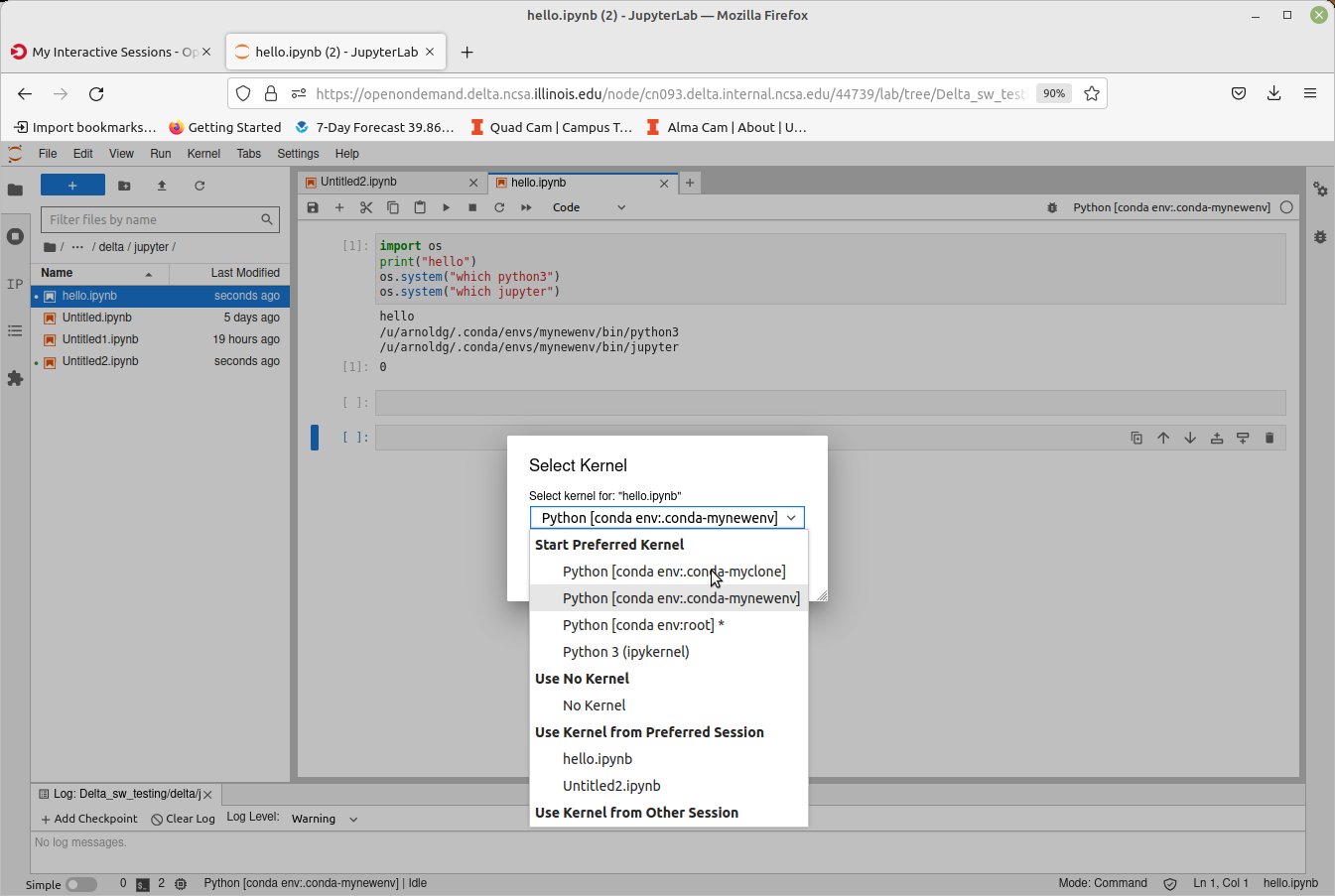| HTML |
|---|
<div style="background-color: yellow; border: 2px solid red; margin: 4px; padding: 2px; font-weight: bold; text-align: center;">
The Delta documentation has moved to <a href="https://docs.ncsa.illinois.edu/systems/delta/">https://docs.ncsa.illinois.edu/systems/delta/</a>. Please update any bookmarks you may have.
<br>
Click in the link above if you are not automatically redirected in 5 seconds.
</br>
</div>
<meta http-equiv="refresh" content="5; URL='https://docs.ncsa.illinois.edu/systems/delta/'" /> |
| Table of Contents |
|---|
Customizing Jupyterlab with Anaconda environments
...
| Code Block | ||
|---|---|---|
| ||
[arnoldg@dt-login03 scripts]$ module load anaconda3_cpu
[arnoldg@dt-login03 scripts]$ conda init bash
...
[arnoldg@dt-login03 scripts]$
[arnoldg@dt-login03 scripts]$ bash
(base) |
After you have run "conda init bash" you will not need to load anaconda3_cpu (or gpu ) modules again. Just use your new custom environment.
| Info | ||
|---|---|---|
| ||
You may see error messages from conda init bash above. Just control-c through them and continue. As long as conda added code to the end of your .bashrc (or similar for other shells), things will work properly. |
...
Install jupyter into the environment in order to use it with OpenOnDemand. This option adds about 150 python modules to your environment and requires about 1.3 GB in your $HOME. Setup time: about 10 minutes.
| Code Block | ||
|---|---|---|
| ||
(base) conda create --name mynewenv
Collecting package metadata (current_repodata.json): done
Solving environment: done
## Package Plan ##
environment location: /u/arnoldg/.conda/envs/mynewenv
Proceed ([y]/n)? y
Preparing transaction: done
Verifying transaction: done
Executing transaction: done
#
# To activate this environment, use
#
# $ conda activate mynewenv
#
# To deactivate an active environment, use
#
# $ conda deactivate
Retrieving notices: ...working... done
(base) conda activate mynewenv
(mynewenv) conda install jupyter
Collecting package metadata (current_repodata.json): done
Solving environment: done
## Package Plan ##
environment location: /u/arnoldg/.conda/envs/mynewenv
added / updated specs:
- jupyter
The following NEW packages will be INSTALLED:
_libgcc_mutex pkgs/main/linux-64::_libgcc_mutex-0.1-main None
_openmp_mutex pkgs/main/linux-64::_openmp_mutex-5.1-1_gnu None
anyio pkgs/main/linux-64::anyio-3.5.0-py310h06a4308_0 None
argon2-cffi pkgs/main/noarch::argon2-cffi-21.3.0-pyhd3eb1b0_0 None
...
(mynewenv) conda list | grep jupyter
jupyter 1.0.0 py310h06a4308_8
jupyter_client 7.3.5 py310h06a4308_0
jupyter_console 6.4.3 pyhd3eb1b0_0
jupyter_core 4.11.1 py310h06a4308_0
jupyter_server 1.18.1 py310h06a4308_0
jupyterlab 3.4.4 py310h06a4308_0
jupyterlab_pygments 0.1.2 py_0
jupyterlab_server 2.15.2 py310h06a4308_0
jupyterlab_widgets 1.0.0 pyhd3eb1b0_1
(mynewenv) conda list | wc -l
152
(mynewenv) du -sh $HOME/.conda/envs/mynewenv
1.3G /u/arnoldg/.conda/envs/mynewenv
|
...
Change your kernel to match if you are opening a notebook from a different environment.
R
R is available via in Jupyterlab by activating the environment for it from your preferred conda module. Your bash shell should be setup with "conda init bash" as above. Then append to your .bashrc, the line to activate the R environment. We've provided a conda environment at /sw/external/python/anaconda3_Rcpu that you should be able to use with any of anaconda3_<cpu,gpu,mi100>. It will run R via the module anaconda_Rcpu. Append the module load line to your .bashrc. R will run on the cpu cores (not gpu enabled).
| Code Block | ||
|---|---|---|
| ||
(/sw/external/python/anaconda3_Rcpu)$ tail -4 .bashrc # <<< conda initialize <<< conda activate /sw/external/python/ module load anaconda3_Rcpu (/sw/external/python/anaconda3_Rcpu) $ |
After modifying your .bashrc and getting a new shell, your login prompt should reflect that you are in an R python within the anaconda3_Rcpu environment, R will be in your $PATH, and starting Jupyterlab from the OpenOnDemand interface will automatically offer you the R options with the Launcher.
...
For internal staff debugging (also useful for new OOD users: debugging jupyterlab , OpenOnDemand)