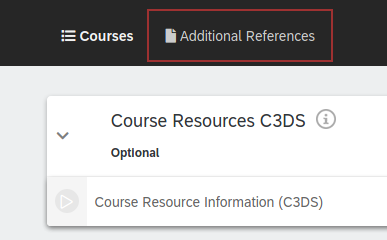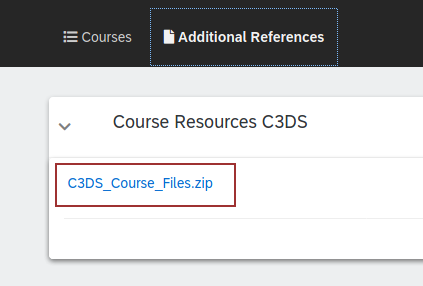...
- Navigate to the C3.ai Data Science course: https://learnc3.litmos.com/home/LearningPath/118105
- Select the 'Additional Resources' button (Surrounded by red rectangle).
- Download the 'C3DS_Course_Files.zip' file. (Surrounded by red rectangle).
- Unzip the 'C3DS_Course_Files.zip' file to your local filesystem.
- Copy the lightbulbAD package out of the unzipped set of files. This is located in the 'StarterRepository' directory, and is named 'c3training'.
Once provisioned, you will need the 'SmartBulbMeasurement.csv' file to fill your package with missing data. You can find this data in the 'General Resources' folder of the zipfile.
...
| Code Block |
|---|
python send-file.py --vanity-url <vanity_url> --tenant dti<tenant> --tag mkrafczyk<tag> --api-endpoint CanoniocalSmartMeasurement/CanonicalSmartMeasurement.csv --file <path_to_SmartBulbMeasurement.csv> |
...