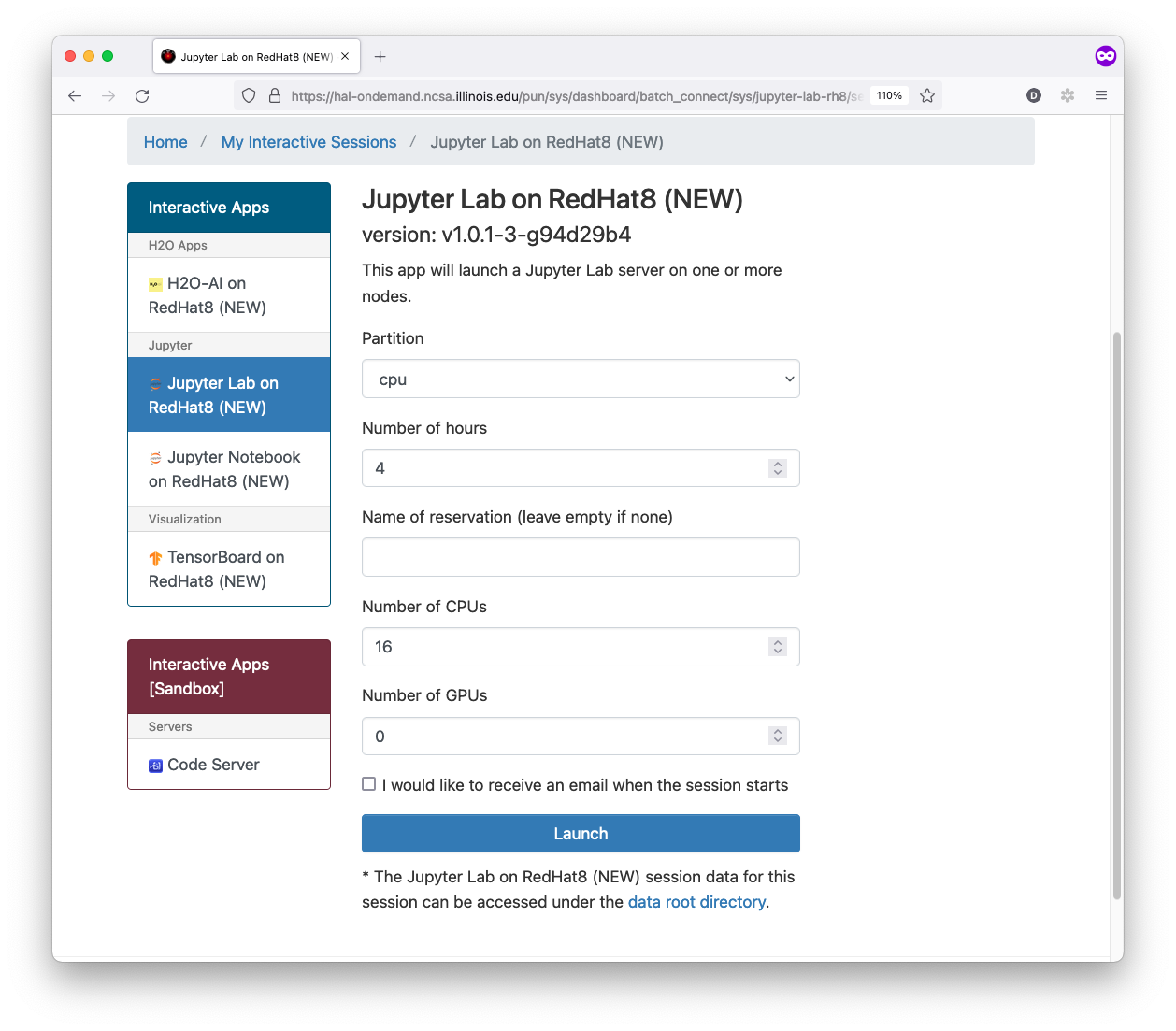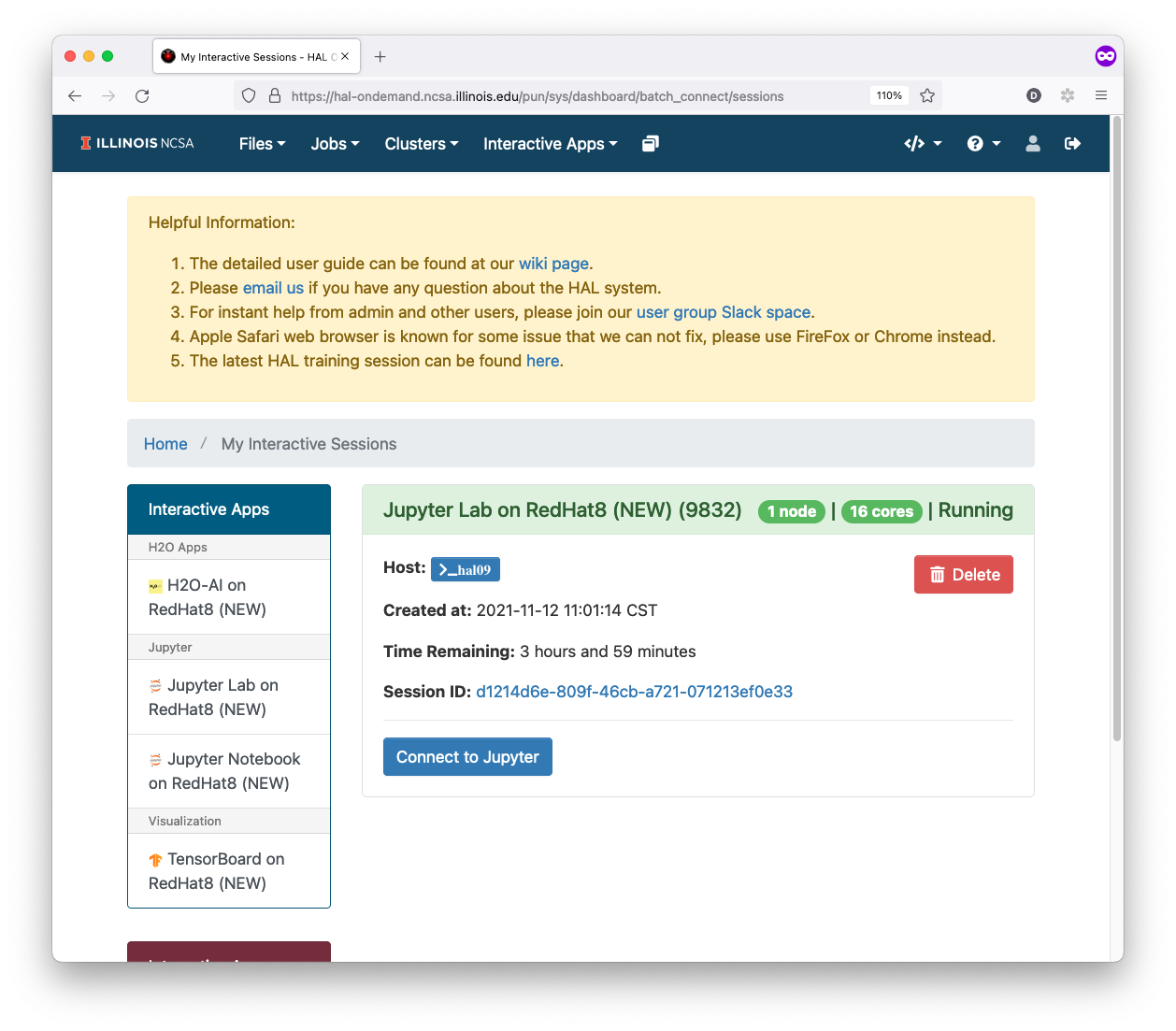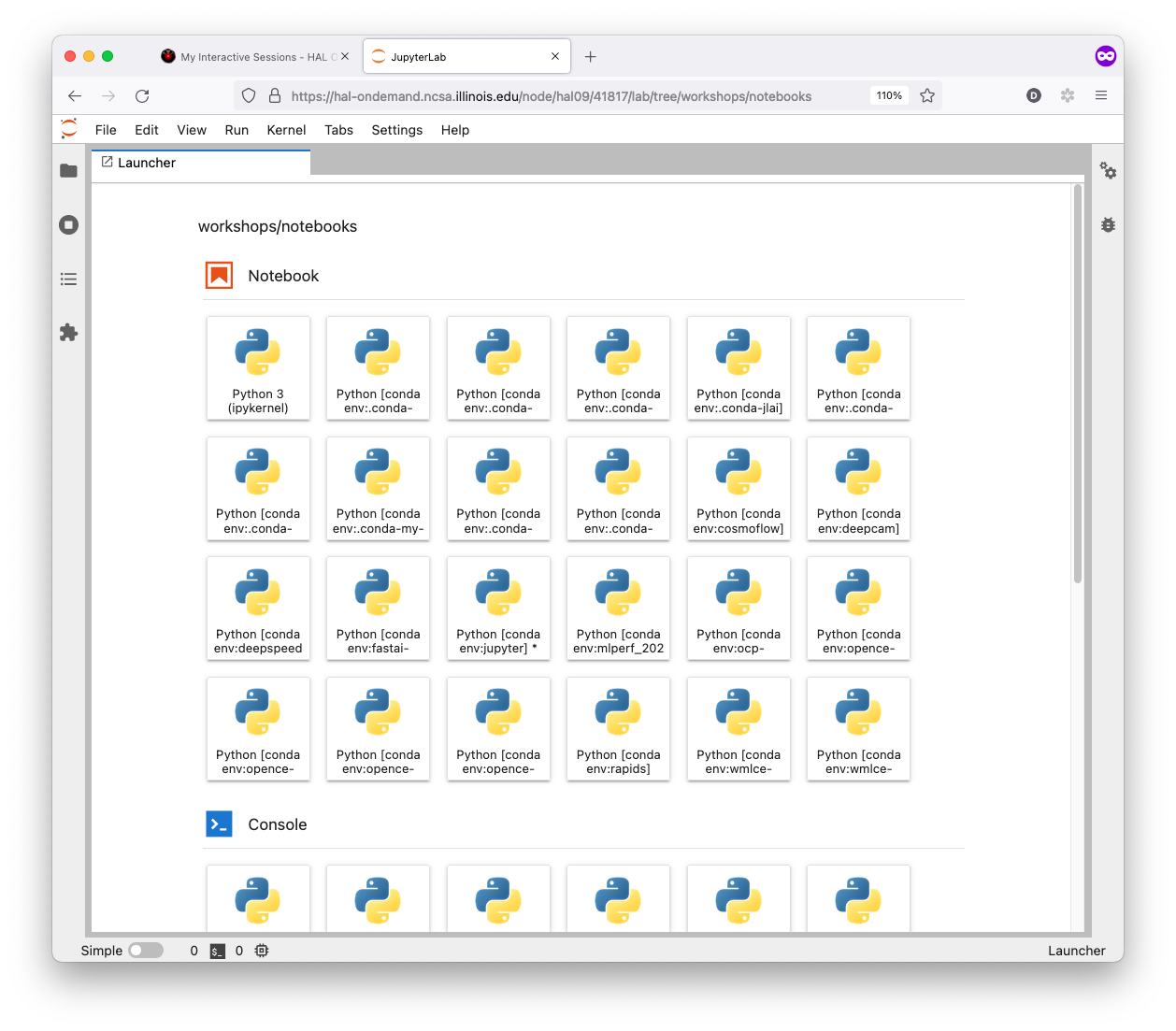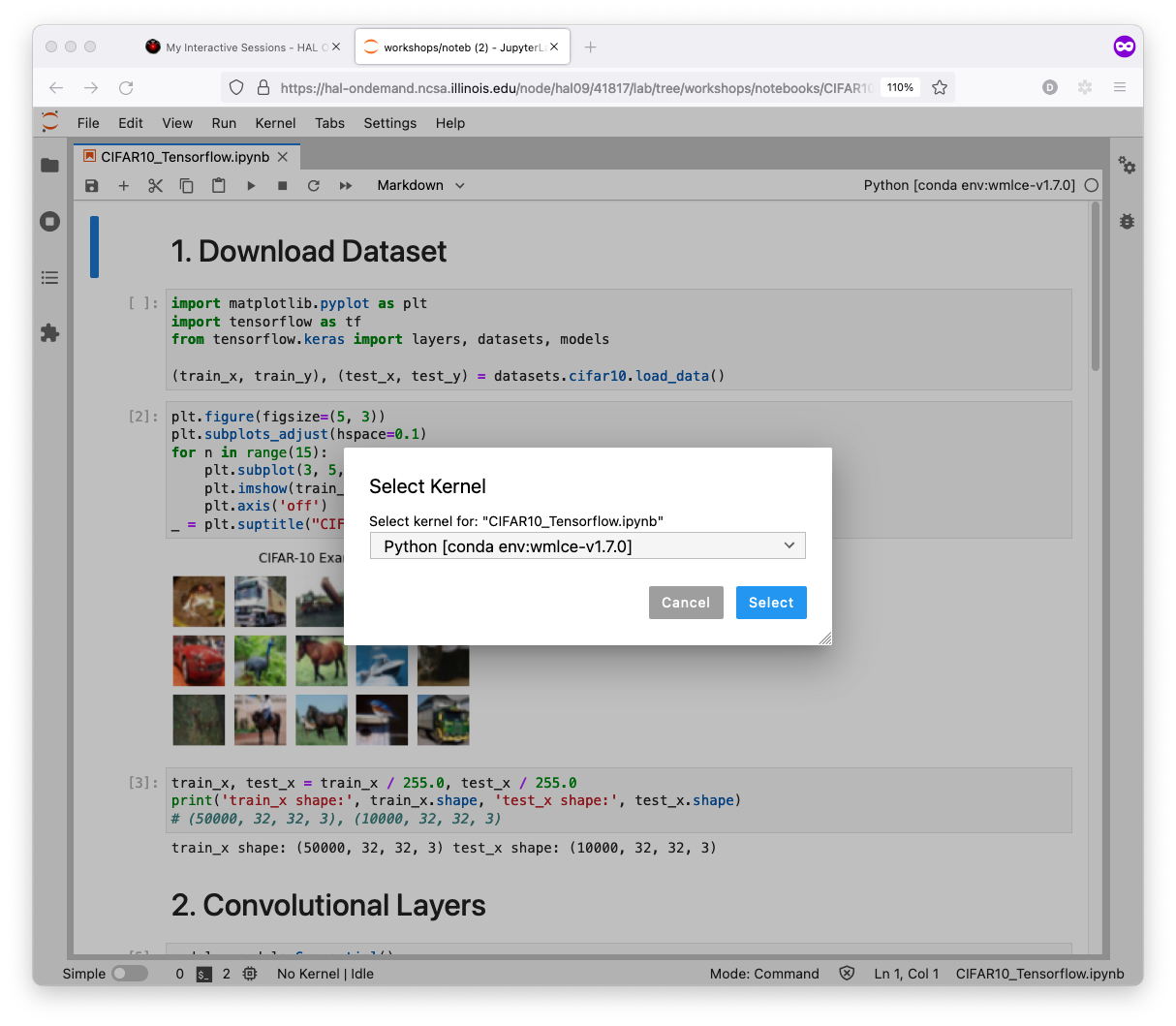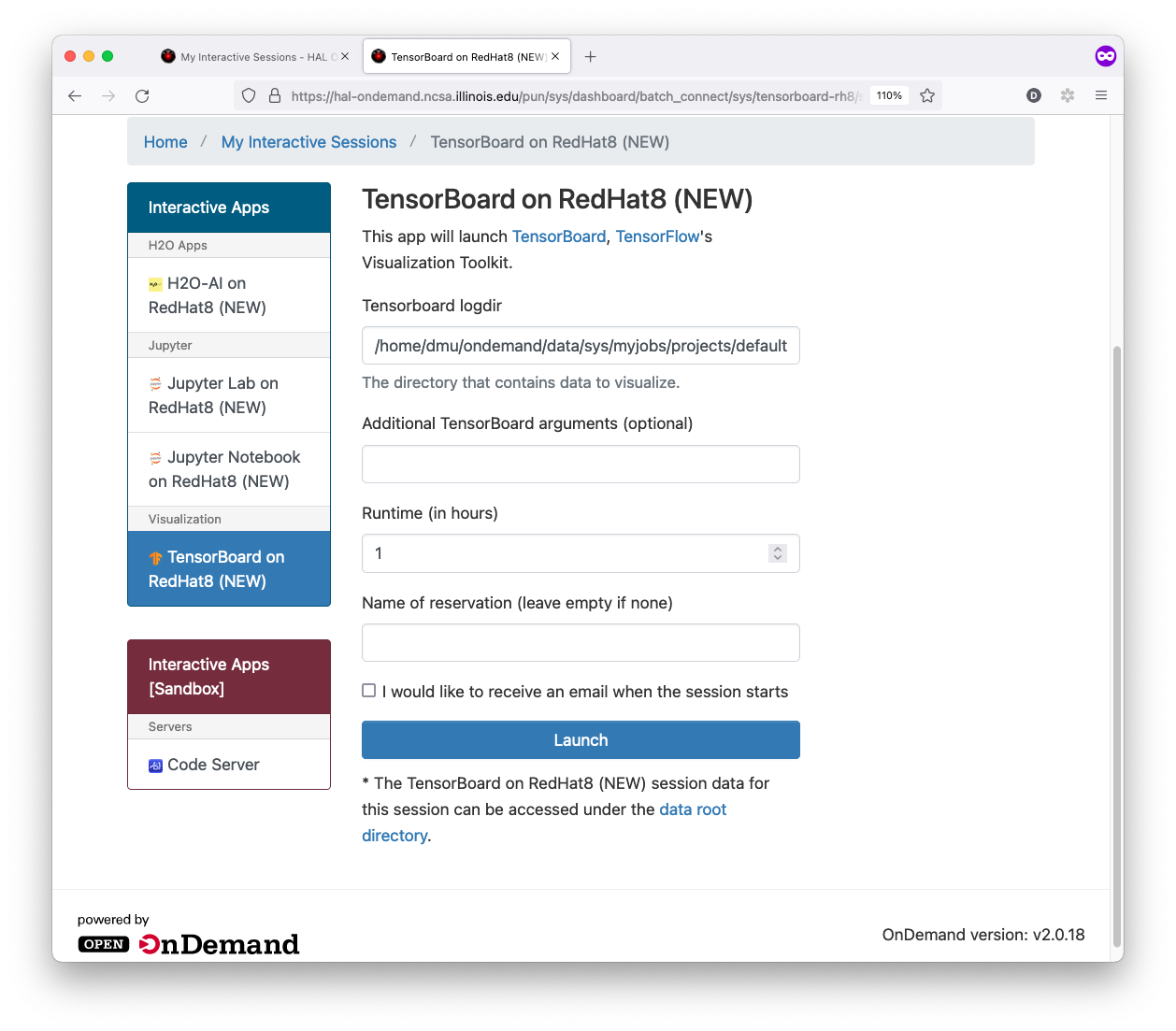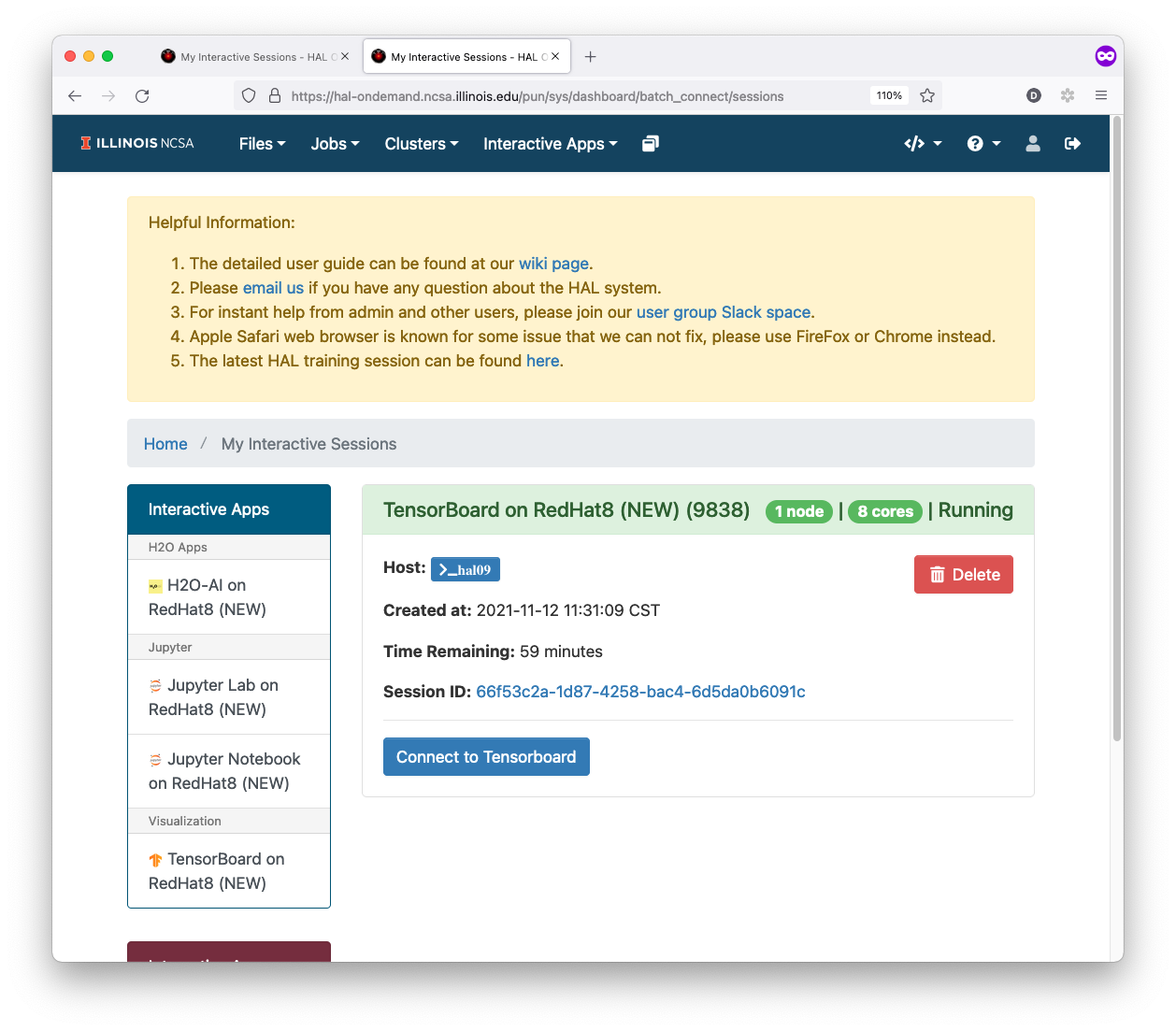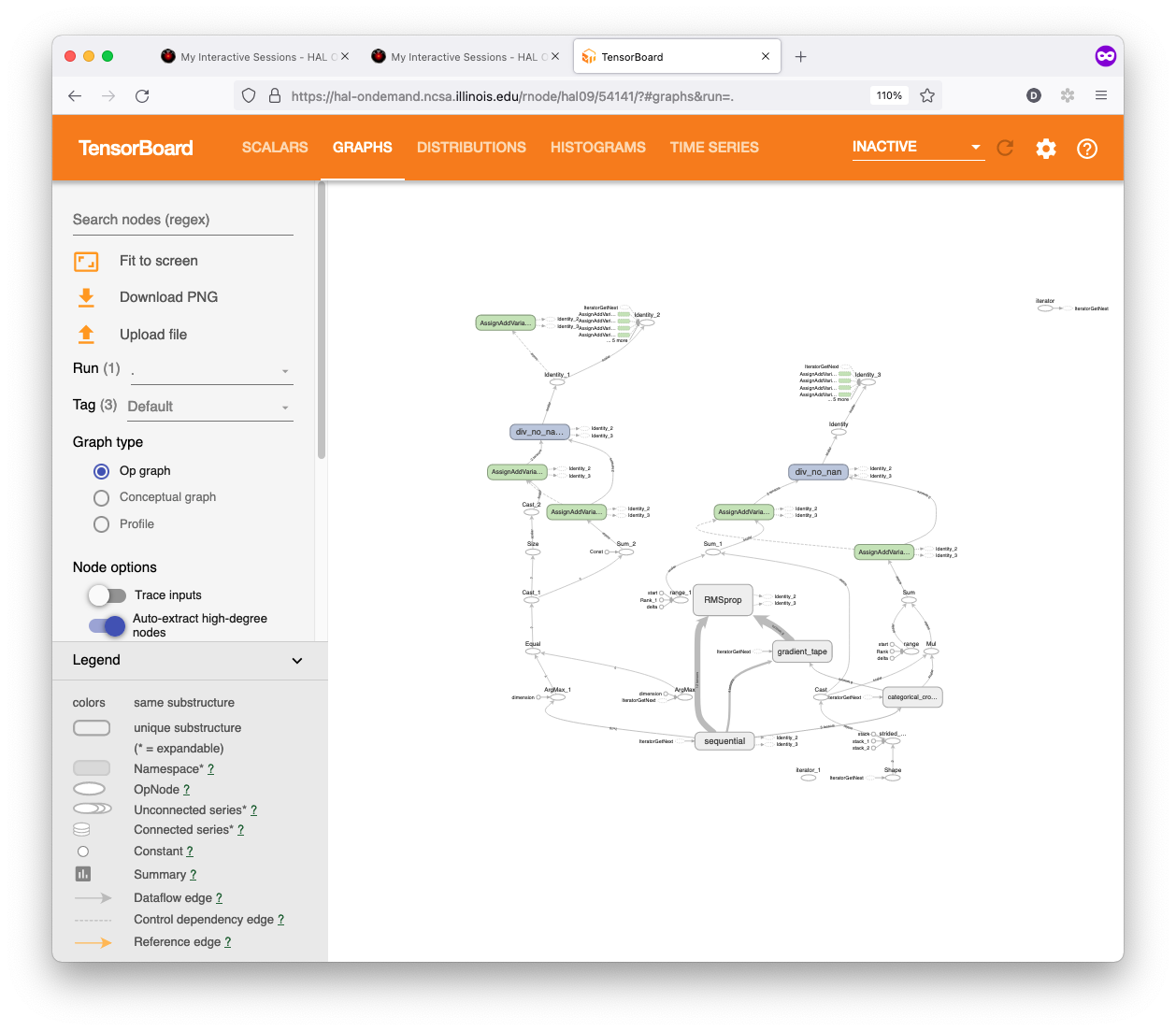NCSA wiki will be offline Friday, Apr 19, 2024, from 1700 hours until Sun, Apr 21, 2024 in order to upgrade Confluence.
...
The interactive Jupyter app is a web-based interactive development environment for Jupyter notebooks, code, and data. JupyterLab is flexible: configure and arrange the user interface to support a wide range of workflows in data science, scientific computing, and machine learning.
- Input Partition Name, Requested Hours, Reservation Name, Number of CPUs, Number of GPUs
- Wait for 1-2 Minutes then click Connect to Jupyter button
- Start Working on the Jupyter Lab web page
- Choose Correct Kernel in Kernel→Change Kernel Menu
TensorBoard
The interactive TensorBoard app that your users will use to launch a TensorBoard Server within a batch job on a compute node. The user will then be able to connect to the running server through their browser and take advantage of the resources provided within the batch job.
- Input Log Folder, Requested Hours, Reservation Name
- Wait for 1-2 Minutes then click Connect to TensorBoard button
- Start Working on the TensorBoard web page
My Interactive Sessions
My Interactive Sessions can check and retrieve your current interactive jobs.
...