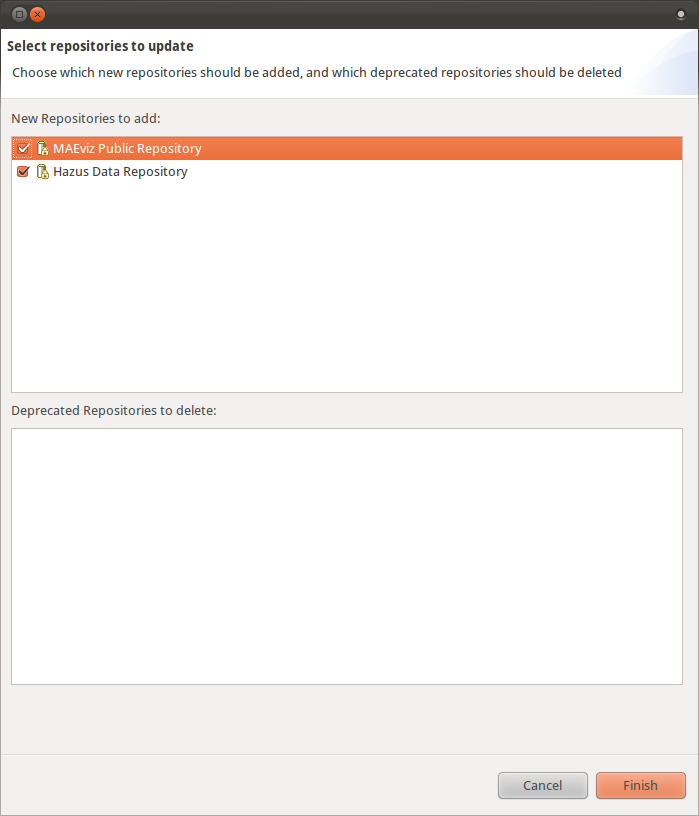...
- Click the ( ) synchronize repositories button. This will read the repositories.xml file and show a list of repositories that are available. You should see something similar to the image below:
- Check the box next to MAEviz Public Repository and Hazus Data Repository and click Finish.
Your repository catalog view should now look similar to the one below:
...