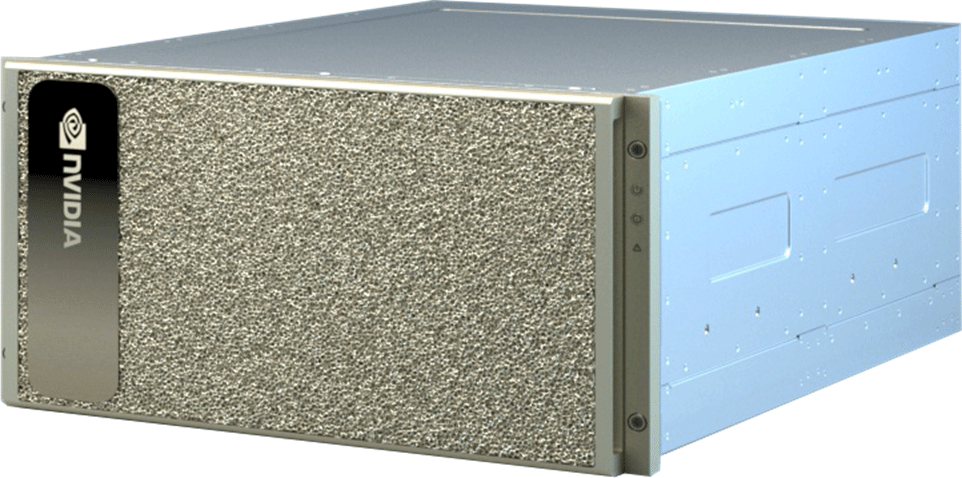Versions Compared
Key
- This line was added.
- This line was removed.
- Formatting was changed.
In publications and presentations that use results obtained on this system, please include the following acknowledgement: “This work utilizes resources supported by the National Science Foundation’s Major Research Instrumentation program, grant #1725729, as well as the University of Illinois at Urbana-Champaign”.
System Description
Host name: hal-dgx.ncsa.illinois.edu Hardware Software
|
|
User Guide
To request an account: email kindrtnk@illinois.edu
| Note |
|---|
Use Use |
To compile CUDA applications, first enable devtoolset 9
| Code Block |
|---|
scl enable devtoolset-9 bash |
To work with Python, create and enable virtual environment first
| Code Block |
|---|
python3 -m venv python3-virtualenv source python3-virtualenv/bin/activate |
You can use pip to install python packages within this environment.
To start a Jupyter notebook on hal-dgx
- on hal-dgx:
| Code Block |
|---|
source python3-virtualenv/bin/activate pip install jupyter # this needs to be done only once jupyter notebook # this will start the jupyter server |
- on your own computer:
| Code Block |
|---|
# This opens a connection to the hal-dgx.ncsa.illinois.edu Jupyter server, and # forwards any connection to port 8888 on the local machine to port 8888 on hal-dgx.ncsa.illinois.edu. ssh -L 8888:localhost:8888 hal-dgx.ncsa.illinois.edu |
- Finally, on your own computer, open web browser and point it to the address you see after running '
jupyter notebook' on hal-dgx, something likehttp://localhost:8888/?token=...
Contact us
Request access to ISL resources: Application
Contact ISL staff: Email Address
Visit: NCSA, room 3050E