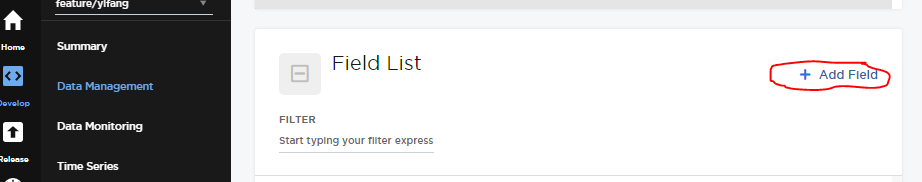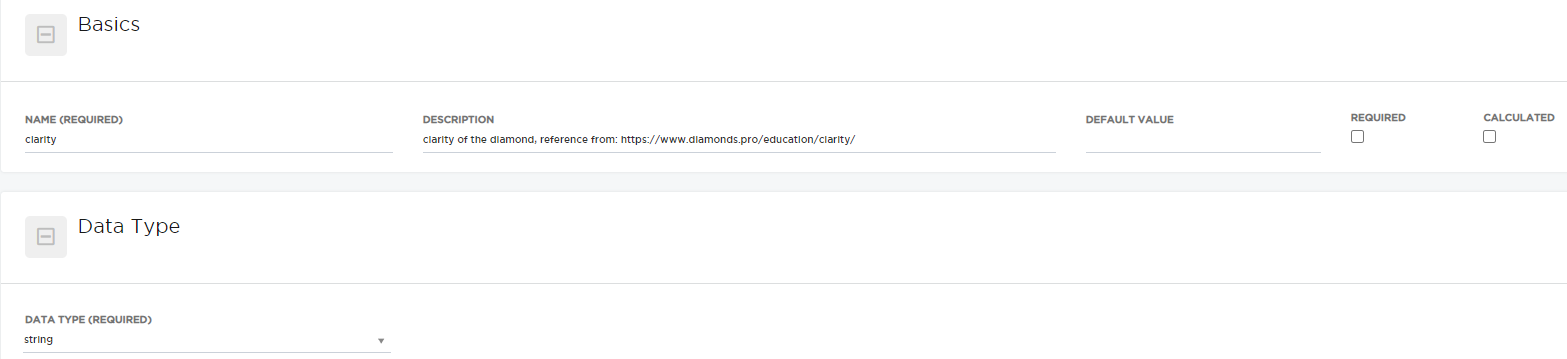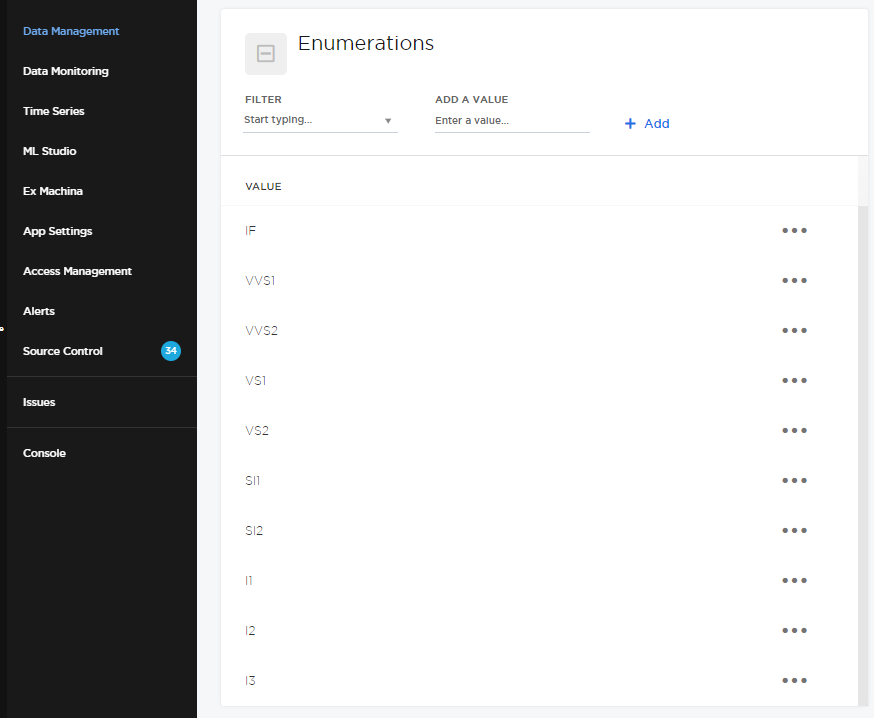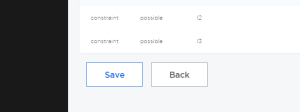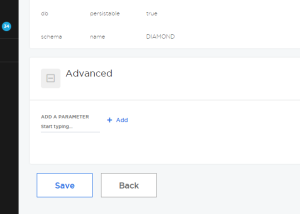...
Then, you will need to add all those fields from CSV file into the "diamond" C3 type in the "Field List" section by clicking "+ Add Field".
Most of the fields should be no problem, but there is a special field type you may want to use "Enumerations", such as field "clarity":
For this field "clarity", there are only a limited amount of string values will be existing in this field based on the reference from website (link). Therefore, its data are Enumerated by the following:
After you have entered all fields, you should be good to go to the next step, but DO NOT FORGET to hit "Save" button in the fields, and "Save" button in the "diamond" Type:
If you still have questions on this part, feel free to check the video recording section of this page, we have an video demo as well.
Step 3: Importing Data Into C3 Platform
...